Apple Search Ads
With Apple Search Ads, you can promote your apps at the top of search results on the App Store. It’s an efficient and easy way to help people discover your app. Learn more about our Apple search ads agency.
CREATIVE SPECS
Structure your account by:
1. Create ‘Campaigns’
- according to ‘Country’ or ‘Region’ and ‘Strategy’
- set up a life budget and include a daily budget
2. Add ‘Ad Groups
- name them according to your choices
- include keywords and set bids
- regularly look at bid strength
3. Mine your ‘Keywords’
- regularly check your discovery campaign
- add high-performing search terms to the relevant campaign’s ad group using exact match type, while remembering to also add them as ’exact match’ to ‘negative keywords’ in your discovery campaign
- non-performing terms should be added as ‘exact match’ to negative keywords

4. ASA Facilities
- make the most of data analysis
- share ‘Voice Report’, CTR among other metrics
DO’S AND DONTS
Do’s
- be inspired by ‘Keyword Planner’
- generally do not bid higher in search than your lowest in ‘broad match’
- when filtered by gender and/or age you will let out around 30% LAT users, if you want to launch an ad-hoc campaign bid lower than gender and/or age active campaigns.
- look at ASA Keyword suggestions but think before adding if they will be included in the right campaign/ad group
- use bulk editing for creating/editing keywords and negative keywords.
- control your budget life especially in long active campaigns
Dont’s
- keep in mind ASA search is different from other search engines/browsers (e.g.: Google)
- don’t include any special characters, they will be rejected