In today’s app-dominated world, visibility is king. Whether you’re an innovative app creator or a strategic mobile app CMO, the challenge lies in making your application standout among a multitude of competitors. Here, App Store Optimization (ASO) A/B testing proves to be an essential tool.
Table of Contents
This methodical approach can significantly enhance your app’s visibility and download rates, leading to a stronger presence in the app market.
What is ASO A/B Testing really about?
ASO A/B Testing is an empirical strategy to pinpoint the most efficient way to showcase your application on an app store. It implies making adjustments to a single aspect of your app (for instance, your app icon, title, description, or visual previews) and observing which variant yields the best performance.
Navigating the app market without A/B testing is similar to wandering in an unlit room. You might overlook critical user insights and miss opportunities to amplify downloads. By continuously experimenting and A/B testing, you gain a deeper understanding of your target audience’s preferences, boost conversion rates, streamline user acquisition expenses, and ultimately, surge your app’s revenue.
Why you should be A/B Testing when doing ASO
ASO A/B testing translates to numerous benefits that make it an indispensable instrument in your app marketing toolkit:
- Streamlined User Acquisition: Unearth detailed insights into user behavior and preferences, attract your audience’s attention, and steer them towards installing your app.
- Enhanced App Visibility: Identify the keywords that strike a chord with your audience, improving your app’s discoverability on the app store and driving organic downloads.
- Surged Conversion Rates: Refine your app’s visual components and text to maximize appeal, thereby elevating the conversion rate.
- Risk Reduction: Validate new concepts and make data-driven decisions, thus minimizing the risk of implementing changes that could potentially impair your app’s performance.
Testing Elements in ASO: A Guided Tour
Testing various elements within ASO is crucial, but it’s important to understand how to effectively experiment with each one. For instance, when testing the App Name and Subtitle, you could try the following approaches:
- Keyword inclusion:
Experiment with different combinations of keywords in the app’s name and subtitle. Consider terms that a user might enter when searching for the kind of services your app provides.
For example, a fitness app might test names like “FitnessMaster: Daily Workouts” and “FitLife: Your Personal Trainer”. - Brand and functionality:
Experiment with names that only emphasize the brand, only emphasize the functionality, or a combination of both.
For example, if you have a well-established brand, you might test whether including a specific function in the app name (e.g., “BrandName: Meal Planner”) performs better than the brand name alone.
A/B testing visual previews and teaser videos:
When it comes to Visual Previews and Teaser Videos, different designs and layouts can greatly influence conversions. Try these approaches:
- User Interface (UI) focus vs. Lifestyle focus: Some apps may find that previews focusing on their sleek UI yield more conversions, while others may see better results with previews that show the app being used in real-life situations.
- Different sequencing: If your app preview includes multiple images or video clips, try varying the sequence to see if leading with different features or benefits impacts the conversion rate.
A/B Testing the App Summary:
For the App Summary, consider experimenting with different tones and styles, such as:
- Bullet points vs. Paragraphs: Test whether users respond better to quick, easy-to-read bullet points of features, or if a more narrative style paragraph is more engaging.
- Formal vs. Informal tone: Depending on your target audience, a more formal, professional tone may be effective, or an informal, conversational tone might connect better.
A/B Testing the app logo
Lastly, the App Logo is the first visual component that users interact with. Test diverse designs, such as:
- Different color schemes: Colors can greatly influence a user’s perception of your app. Experiment with different color combinations to see which ones attract more attention.
- Simplicity vs Complexity: Depending on the nature of your app, a simple, minimalistic logo might resonate more with users, or a more complex, detailed logo might be more engaging.
Remember, in all cases, only change one variable at a time to ensure that you can accurately assess the impact of each change.
- App Name and Subtitle: Your app name is the user’s first interaction with your app. Trial diverse names to discern what captures attention.
- Visual Previews and Teaser Videos: These offer a sneak peek into your app’s functionality. Different designs and layouts can drastically influence conversions.
- App Summary: Experiment with various summaries to comprehend what connects best with your audience.
- App Logo: Your app logo leaves a memorable impression. Test diverse designs to identify one that makes your app stand out.
A Guided Walkthrough to Setting up an ASO A/B Test
Setting up an ASO A/B test may seem daunting at first, but following a systematic approach can simplify the process. Here’s a more detailed, step-by-step guide on how you can set up and execute an effective ASO A/B test:
- Establish Your Objective:
Begin by clearly defining what you hope to achieve with your A/B test. Are you aiming to increase the download rate, improve your keyword ranking, or boost in-app purchases? A clear objective will guide your A/B testing process. For example, let’s say your goal is to increase the download rate for your fitness app. - Select Your Variable:
Next, decide on the element of your app you’ll experiment with first. Remember to alter only one component at a time to accurately assess its impact. For our example, let’s choose the ‘app icon’ as the variable. - Formulate Your Variations:
Create different versions of the selected component. For our app icon, you could create two versions – one featuring a dumbbell (indicating workout) and another featuring a leaf (indicating health). - Execute Your Test:
Utilize an A/B testing platform to present your variants to different user segments. Half of your users will see the ‘dumbbell’ icon, and the other half will see the ‘leaf’ icon. - Interpret Your Data:
After the test, analyze the results. Did one variant lead to a higher download rate than the other? Why might that be the case? For instance, you might find that the ‘dumbbell’ icon led to a 15% higher download rate. - Make Decisions Based on Results:
Using the insights from your test, make decisions about what changes to implement. In this example, you might decide to adopt the ‘dumbbell’ icon since it led to a higher download rate. - Rinse and Repeat:
After implementing the changes, don’t stop there. Continue the process with the next element of your app you want to test (app name, description, etc.) and keep refining your ASO strategy based on the results.
This process of continuous testing and learning can help you better understand your audience’s preferences and optimize your app’s presence on the app store, thereby boosting your overall success.
How to launch ASO A/B tests (App Store & Google Play Store)
The provided instructions are a good starting point, but there could be more depth and detail added to help the reader, especially those who are new to the field. Here is the revised text:
When you’re ready to publish your first A/B test for your mobile app on the App Store or Google Play Store, having clarified your hypothesis, follow these detailed steps:
Launching A/B tests in the Google Play Store
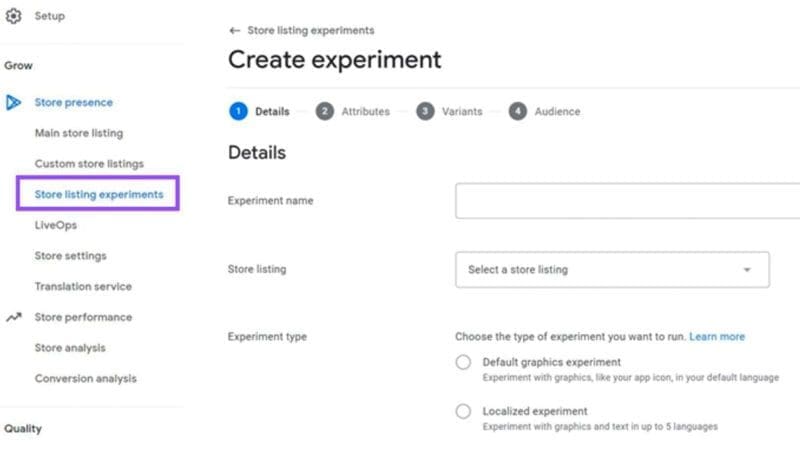
- Log into the Google Play Console:
Visit google.com/console and sign in with your account. - Navigate to A/B Testing:
On your dashboard, find and click on the “Store Listing Experiments” page. This is where you’ll conduct your A/B tests. - Create a New Experiment:
Click on “Create a test”. Here you can choose the type of test – default or custom. If you’re new to A/B testing, consider starting with a default experiment that allows you to test different graphics and text. - Follow the Instructions:
You will be prompted to name your test, select the percentage of users to include, and define the content for the original and variants (such as text, images, videos). Fill these in as required. - Launch:
After you’ve filled in all the necessary information, click “Start the experiment” to begin your A/B test.
Launching A/B tests in the App Store (iOS)
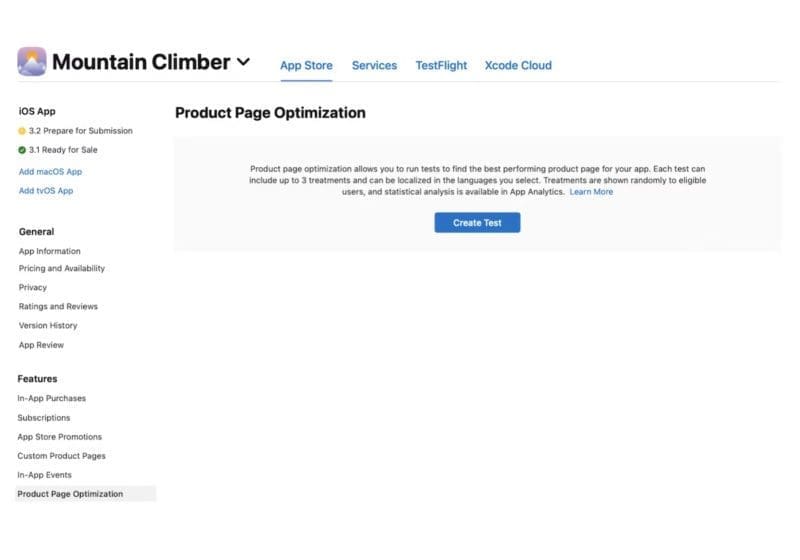
- Log into App Store Connect:
Visit appstoreconnect.apple.com and sign in with your Apple ID. - Navigate to A/B Testing:
From your dashboard, find the “My Apps” section. Click on your app and then click on the “Product Page Optimization” tab. - Create a New Test:
Click on “+ Version Test” or “+ Custom Product Page” depending on what you want to test. This could be the app’s icon, screenshots, app preview, or the promotional text. - Follow the Instructions:
You’ll be prompted to create variants of your app page for testing. You may want to vary the text, imagery, video content, or a combination of these. - Launch:
Review the test information, ensure everything is in order, and then click “Start Test” to begin your A/B test.
Remember to monitor your test results regularly and end the experiment once you have a statistically significant result.
Use the findings to improve your app listing and then formulate a new hypothesis for the next round of testing. This cycle of testing, learning, and optimizing is key to improving your app’s performance on the store.
Golden Rules for ASO A/B Testing
- Experiment with Single Variables:
To pinpoint what influences changes in your app’s performance, experiment with one component at a time. - Allow Ample Time for Tests:
Enable your test to run for a significant period to gain statistically valid results. - Keep the Tests Going:
Post a successful test, continue experimenting. The app market is dynamic, and user preferences can fluctuate. - Consider Seasonal Variations:
User behavior can vary depending on the season. Factor this in when interpreting your results.
Mistakes to avoid for ASO A/B Tests
To derive meaningful and actionable insights from your A/B tests, you should be aware of some common pitfalls and strive to avoid them:
Cutting Your A/B Test Short
One common mistake is ending A/B tests too early. If a test is concluded prematurely, the data collected might be insufficient to draw valid conclusions. Moreover, user behavior varies during weekdays and weekends, leading to different data patterns.
To counter this, ensure that your A/B test runs for a sufficient duration – a minimum of seven days is typically recommended to capture both weekday and weekend behavior. If circumstances allow, consider running your tests for longer periods in multiples of seven days. This duration can help ensure that your data represents user behavior accurately over time.
Assuming Consistent Results Across Different Stores
The design and layout of the Google Play Store and the App Store differ significantly, as do the behavior patterns of their respective user bases. Therefore, it’s erroneous to assume that results obtained from one store can be universally applied to the other.
To mitigate this, conduct separate A/B tests for each store, taking into account their unique user interfaces and user behavior. This approach ensures that your optimization efforts are appropriately tailored to each platform, leading to more reliable results.
Overlooking the Impact of Other Marketing Initiatives
Certain marketing strategies, like paid campaigns, can alter the behavior of your app store visitors. For instance, users directed to your app store page from a paid advertisement may react differently to certain assets compared to organic visitors. This discrepancy can skew your A/B test results.
To avoid this, it’s crucial to keep track of all ongoing marketing initiatives and take their potential impact into account when analyzing your A/B testing results. Having a holistic view of your marketing landscape can help ensure that your A/B testing results are interpreted accurately and beneficially.
Remember, successful A/B testing for ASO is a blend of careful planning, diligent execution, and thoughtful analysis. Avoiding these common mistakes can significantly enhance the reliability of your testing efforts, thereby optimizing your app’s store performance.
Conclusion: Your Gateway to App Stardom
ASO A/B testing is a crucial part of your app marketing strategy, leading to greater visibility, increased downloads, and improved user engagement. It empowers you to make data-driven decisions for refining your app and its presence on the app store.
Do you want to elevate your app’s performance but feel overwhelmed by the intricacies of ASO? Are you unsure about how to start A/B testing or interpret the results? Don’t worry!
We are here to help. Our team of skilled app marketing specialists will guide you through each step of your ASO journey. We can help you set up effective A/B tests, interpret the results, and make informed decisions to improve your app’s visibility and performance.
Remember, every change has the potential to make a significant difference, and with A/B testing, you’re always moving towards improvement. Contact us now and begin your voyage to app store success today!