Frequently Asked Questions
How to change language in Google Ads?
- Sign in to your Google Ads account.
- Click “All campaigns” in the navigation panel.
- In the page menu along the left, click Campaigns to reach the campaigns page.
- Click the plus button.
- Choose a campaign type and a goal, then click Continue.
- To edit your target language, enter a language in the search box.
- Check the box next to the language that you’d like to target.
- Click Save and continue.
More from our FAQs: