Deep linking is a term often associated with improving user experience and re-engaging consumers. But what exactly are deep links? To put it simply, deep links are URLs that take you to a specific page of a mobile app. We can plant deep links just about anywhere; on social media, QR codes, email, search engines, and even within physical media like billboards and flyers. Deep linking in a nutshell: users click on a URL at point A, which then takes them to point B. If done right, deep linking can help in increasing your conversion rate. Also reducing your churn rate, and boosting your user retention rate. Sounds good right? All you need to know now is how exactly deep linking works. But, don’t worry, we’ve got it all worked out for you!
Table of Contents
How Deep Linking works
Deep linking gives app owners and marketers control over how customers interact with their apps. We use them to target specific users who have been captured elsewhere on your website, or on your socials. Using custom parameters, you can pass information about a user’s device or operating system along with a deep link so that if there is an error retrieving content, only certain users see the message instead of everyone who clicks on that link. Deep links also allow you to set a default behavior for what should happen when someone clicks on them. So you can automatically direct iOS users straight into your iOS app without requiring them first to go through their device’s browser first. For example. It’s also possible to adjust where new users end up based on where they came from. If someone clicked a link on Facebook but doesn’t have your app yet, they can be redirected automatically to download it from the App Store. Rather than being taken somewhere generic like your company website instead. Where they could easily get distracted and forget all about downloading the app. To further understand exactly how deep linking works, we’re going to take you through the 3 different forms of deep linking used by mobile marketers.
Standard Deep Linking
Sometimes called ‘universal linking’, a standard deep link drives users to a specific activity or view within your app. We can only use standard deep links to direct the customer journey of users who have already downloaded your app. If a user clicks a standard deep-link, without having the application installed, they will be redirected to a fallback page. These kinds of deep links are particularly useful for re-engaging app users. The experience of being directed to somewhere useful within your app when they click a link also encourages users to continue interacting with your business once they’ve got the app installed.
Deferred Deep Linking
Deferred deep linking works almost the same way as standard deep-linking. The difference is that we can use deferred links to bring users directly to the desired location (App Store or Play Store), in the case the user doesn’t have the app installed already. Once a user has installed the app, the original page that the user was directed to will open. For example, if a user clicks on an advertisement for a pair of shoes but does not have the app loaded, they will be sent to the app store to download it. The product page will then be displayed once the installation is complete and the user opens the app. Instead of requiring new app users to re-enter the target page, deferred deep linking directs them to it as soon as the download is complete. This way, you create a smooth user journey and increase your chances of conversion.
Contextual Deep Linking
Contextual deep linking is just that; deep linking is based on context. It takes into account user preferences, behaviors, and needs. By doing so, contextual deep linking creates a unique and tailored experience for every user. Contextual deep linking tracks user demographics, and how they navigate to an app. This knowledge allows app owners to build features into their app that they know users respond well to. Contextual links work much like standard and deferred deep links, in that they direct the user experience, but are different because they also provide marketers with information on how campaigns are performing.
How is Deep linking changing with iOS14?
Apple’s iOS 14.5+ update ultimately transformed the modern-day marketing strategy, impacting targeting, ad personalization, and performance reporting. So, what exactly does Apple’s App Tracking Transparency Framework mean for deep linking? Well, when it comes to standard deep linking, there’s not much to worry about. The context of an ad’s engagement is coming via the deep linking procedure straight into the app. That is already on the user’s device, meaning iOS 14 has no effect. Deferred and contextual deep links however are a little more complicated; Ad attribution at the device level is not possible unless users provide permission for app tracking. If app users opt-out of data sharing, marketers cannot create personalized user experiences. That begs the question; What can we do about it? The first thing marketers should look to is probabilistic matching. Limited access to data tracking means advertisers get only a snapshot of their audience analytics from the users that do opt-in. As it stands, 81% of all iOS users have updated to iOS version 14.5+, with an opt-in rate of 8% to 15% for those who have been prompted by an ATT alert. The fact of the matter, however, is that probabilistic data isn’t always accurate. It can ultimately mean less lead generation and conversions. To cover all bases, marketers should strengthen attribution lookback windows, especially when it comes to acquisition campaigns. Doing this will improve attribution accuracy for deferred deep and contextual deep linking. Now that you know how to tighten up your deep linking strategy to combat the changes brought by Apple’s iOS14 update, let’s dive into some more tips and tricks to ensure your strategy is airtight.
Top 3 recommendations for a great deep linking strategy
As the mobile industry matures and popular apps compete for attention from users, deep linking has grown in popularity. There is a plethora of information out there already. That can help your business learn more about how to create and implement a deep linking strategy. But we’ve rounded up the three recommendations we believe are most important.
- Employ mobile-UX prompts – Mobile users in 2022 expect everything on their devices to run smoothly. Notify users that their experience will be better by moving from the web to your app.
- Monitor your deep links – All links are breakable and nothing is more detrimental to the user experience than a broken link. Be sure to monitor and test your links consistently!
- Incentivize Users – Discounts, app-exclusive deals, and sign-up rewards can all be used to increase user acquisition. We can also use incentives to increase referral rates.
Deep linking is an essential part of the mobile experience. But creating effective deep links requires knowledge and some technical effort. Follow this guide and improve the user experience, onboarding, and overall performance of your app! Shall you have further doubts, read more insights here.