Not a single performance marketer really loves Google’s App Campaigns. But we have to buy what we get, right?! So let’s try to make the best out of it by Implementing UAC best practices. Read below how you can easily 10x your success on Google App Campaigns with some simple tricks.
Table of Contents
UAC Best Practices
Let’s see what the 7 UAC best practices are to optimize your Google App Campaigns.
What makes Google App Campaigns unique?
What makes Google App Campaigns unique is that you can have access to Google’s broad reach in the simplest way possible. So instead of running individual campaigns, you can reach users on different Google-owned channels simultaneously. And you can run ads on all these channels with a few clicks: Google Search, Google Display Network, Gmail, Google Play Store & YouTube. To run a successful Google App Campaign, you’ll need to set the right goals based on your marketing objectives. And use the most effective bids and budgets. There are still some ways to make sure you’re getting the most out of your ads. Here comes the list of our UAC Best Practices.
1. How to set up your campaign?
When setting up your App campaign you should decide whether you are trying to get people to simply download your App or take a specific action inside your App. Most of us want to achieve in-app actions. For example purchases, registrations, or ad views to monetize the user. You choose a goal for your App campaign, update your ad assets, and specify your target cost-per-install or cost-per-action as well as a maximum daily budget. However, based on our experience, there are several points that it’s worth keeping in mind once setting up your ad:
Structure & Naming
If you want to analyze your App campaign’s success with a mobile measurement partner (MMP) like Adjust or Appsflyer you need to know something. Google doesn’t share country information on the raw data level, therefore, you should run “1 x country by 1 x campaign”. And use a clear campaign naming in Google in order to get the targeted country data from the reporting correctly.
Start lower funnel
If your App is new to a country Google’s machine learning is not the best in optimizing your campaigns for a purchase event right away. Because it just doesn’t know enough about your App & users’ behavior. You will need to build this “knowledge” in your account. You also need to create a pure install volume campaign in the beginning. After you collected sufficient data it makes sense to slowly switch this to in-app action campaigns. Which optimize for the next step in the conversion funnel.
Make use of Adgroups
This feature is still quite new in Google App Campaigns. Many advertisers don’t use that properly or simply not in the best possible way. So here’s a trick to easily outperform your competitors. Use different communication approaches or “topics” to structure your Adgroups! You need to clearly distinguish and give Google an idea of what kind of user this Adgroup should target. Let’s see an example! In the case of a travel app, we can introduce topics such as countries, e.g.: “Travel to Greece”. Your “Greece” Adgroup should now contain as many ad assets talking about Greek destinations or the benefits of booking a trip to Greece as possible. Make use of search terms that are very likely to be used by people interested in traveling to Greece. Your text assets work like search terms and are context-relevant to Google’s machine learning. You want to help Google to find users that are very likely to convert on this topic. Obviously the same applies to all other assets you add to this Greece Adgroup. Repeat that for any other travel destination you want to sell. Learn More: Google Ads Strategy 2023
2. How to maintain your campaign?
Once your App campaign is up and running, it’s important to maintain it properly for the best possible performance. We recommend avoiding changing the optimization goal. For example, from “registration” to “purchase” after launching. This will destroy the entire learning of this campaign had. Also, only optimize for 1 event, do not combine several events into one campaign. Google would then only optimize for the easy-to-achieve event. And push the spend in this direction. Also, it’s better not to make drastic changes to your campaign bids & budgets. At best change them by 20% once in a while. No machine learning algorithm likes massive hiccups and changes. Attention now: the next part is super important to achieve a 10x improvement!
3. Maximize your inventory and user reach via a creative asset mix!
If you don’t have any creative assets specified (apart from the mandatory text lines), Google will automatically select videos or images from your Google Play Store and Apple App Store listing. However, we can supply Google with multiple lines of text. And other mixed media assets such as videos (hosted on YouTube) or images. Google then creates multiple ad combinations from your media inventory. And then displays them to figure out which combinations are most successful. Apart from the text lines, Google App Campaigns allow you to upload 20 videos and 20 images. So taking advantage of all of these different testing options and constantly switching out assets will allow you to create the most optimal ad campaign. Creative assets are the “face” of your App campaign. It’s what your potential customers see first. So you want to make sure they’re being shown the most effective ad. And ideally not a random selection just from the PlayStore. To make sure the right ads are showing for the right people, it’s important that you upload a variety of assets for your App campaign. Set yourself a rule: never put a creative into your inventory if it is not passing or answering all the following questions! 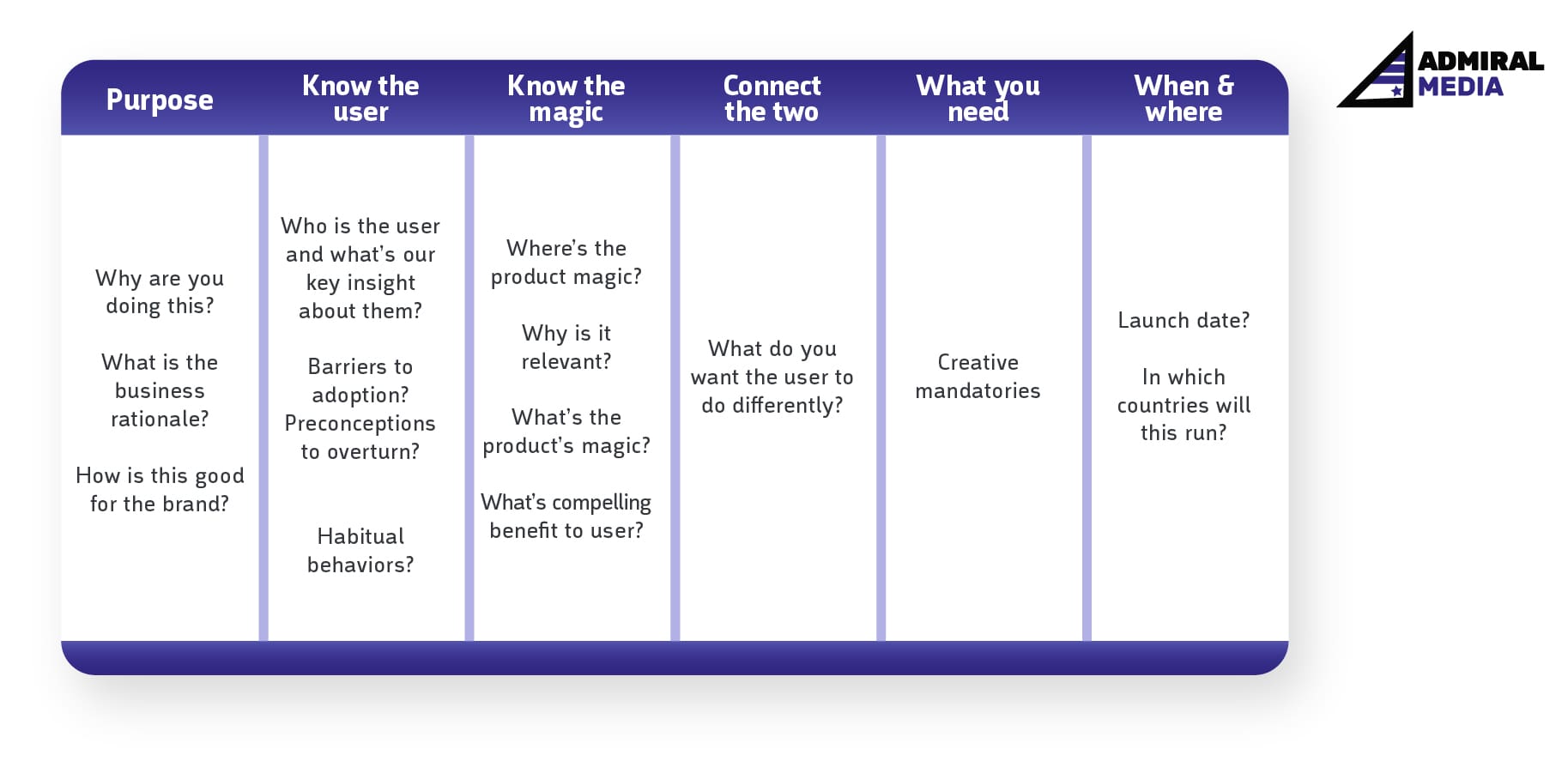 Put these questions in context with your Adgroups! Remember that you wanted to create an Adgroup for each separate topic, e.g.: “Travel Greece” vs. “Book Flights” or “Hotels in Italy”.
Put these questions in context with your Adgroups! Remember that you wanted to create an Adgroup for each separate topic, e.g.: “Travel Greece” vs. “Book Flights” or “Hotels in Italy”.
4. How to structure your headlines and descriptions?
Text assets can be used independently or combined with other assets. But always remember to use all available lines of text when setting up a campaign in the following order. “Introduction”, “Attention grabber”, “Benefit statement”, and “Call-to-action”.
- Always upload independent lines of text. Which could stand on their own or be combined with any of the Google PlayStore assets, your 20 images, and 20 videos.
- Also important that when space permits, always use punctuation. Nn exclamation marks!
- Re-use your content and information from the description section.
- Remember that the use of keywords in text assets helps also to find the right context
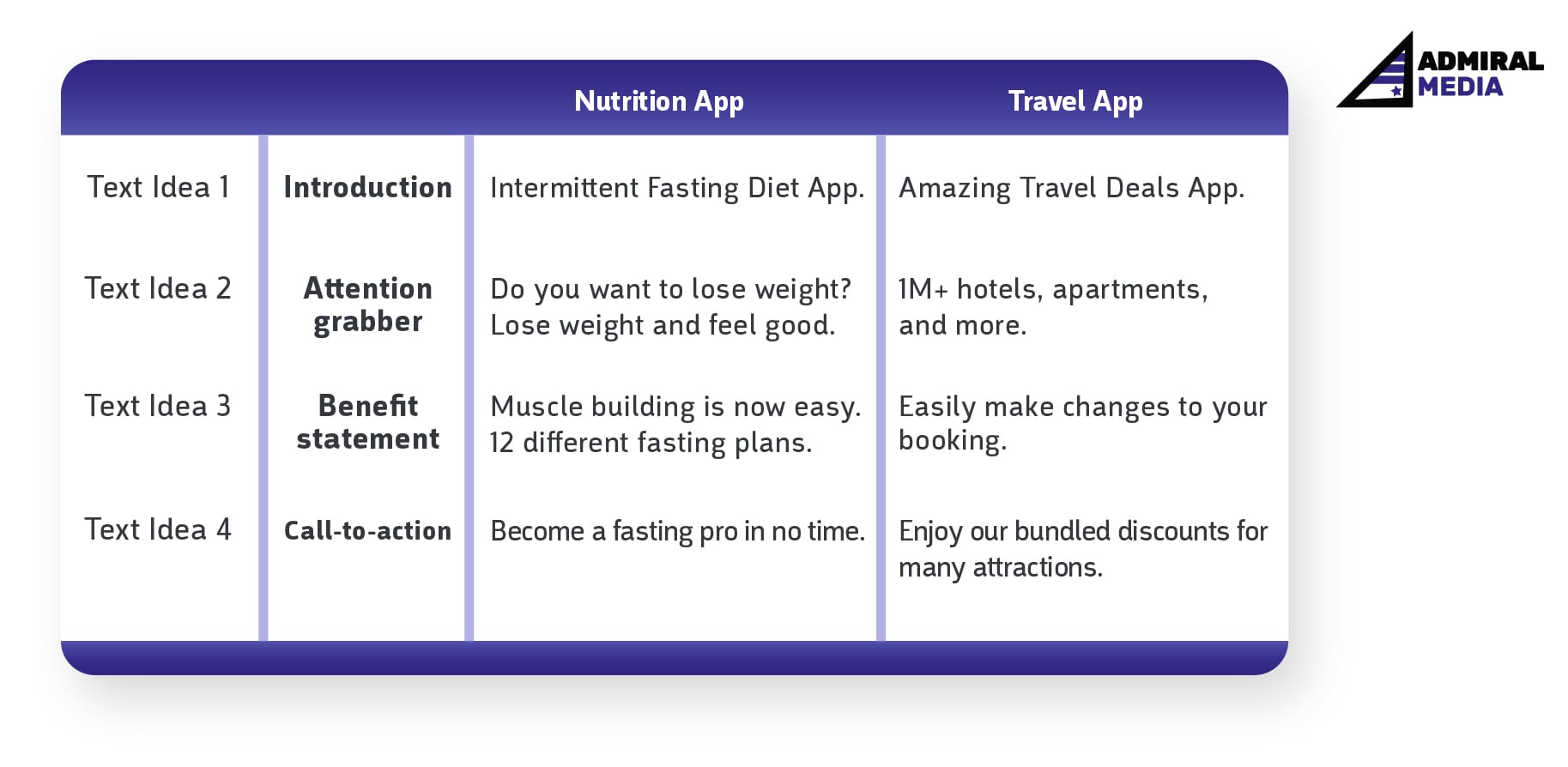
5. About the right use of image assets
You should upload only those assets that are aligned with your campaign optimization goals, e.g. install, purchases, or retention. Once selecting:
- Always use engaging and relevant images taken directly from your app. For example, action shots or product images.
- The “keep it simple” rule applies here too: remember that these ads appear on smaller screens, therefore use simple designs with minimal but accurate text. In order to give your ad credibility include app name, app logo, and store badges because it happens that these images get served without any contextual information about your app
- Out of the formats, the “Landscape Image” is the most recommended one, however, the most used is the “Banner” size, and still, it gets the most traffic regardless of its less effective performance, tiny design, and limited information. We recommend to go for 1200×628 mostly and leaving out the tiny sizes as they lead to many accidental clicks and very low performance
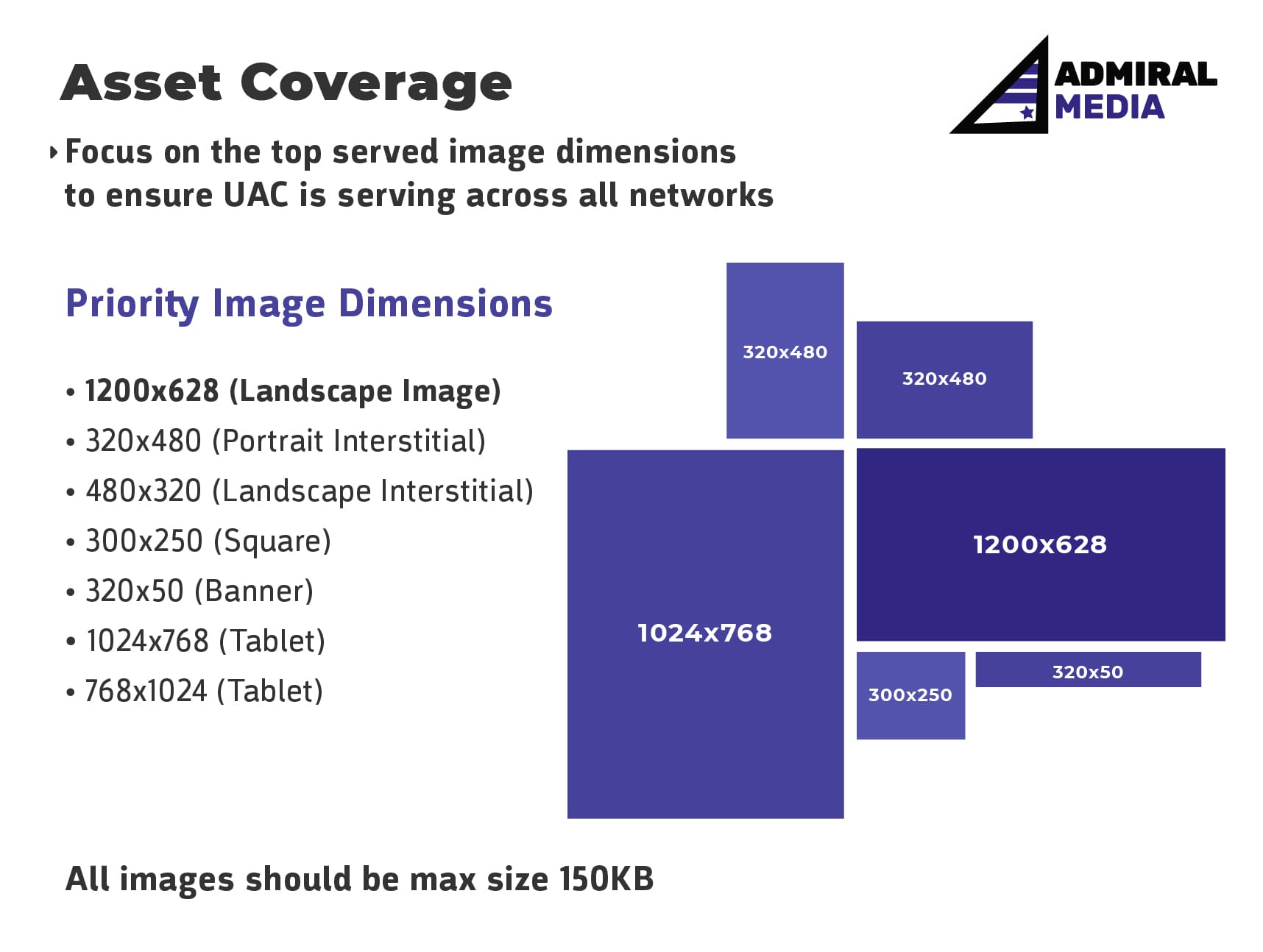
- You can also use motion, especially that on average gifs between 6 & 9 seconds have a higher CTR than static banners.
- However, in terms of the animated banners worth keeping the main guidelines in mind: such as the animation length must be 30 seconds or shorter, and the animations can be looped but they must stop after 30 seconds.
6. Having a variety of video assets is critical to the success of an App campaign!
Overall it’s recommended to use animated content, ideally and mainly videos because YouTube has the biggest traffic volume across the Google channels and converts really well for Apps. But we should remember that videos should follow a certain structure in order to make your ads recognizable & people remember your brand. 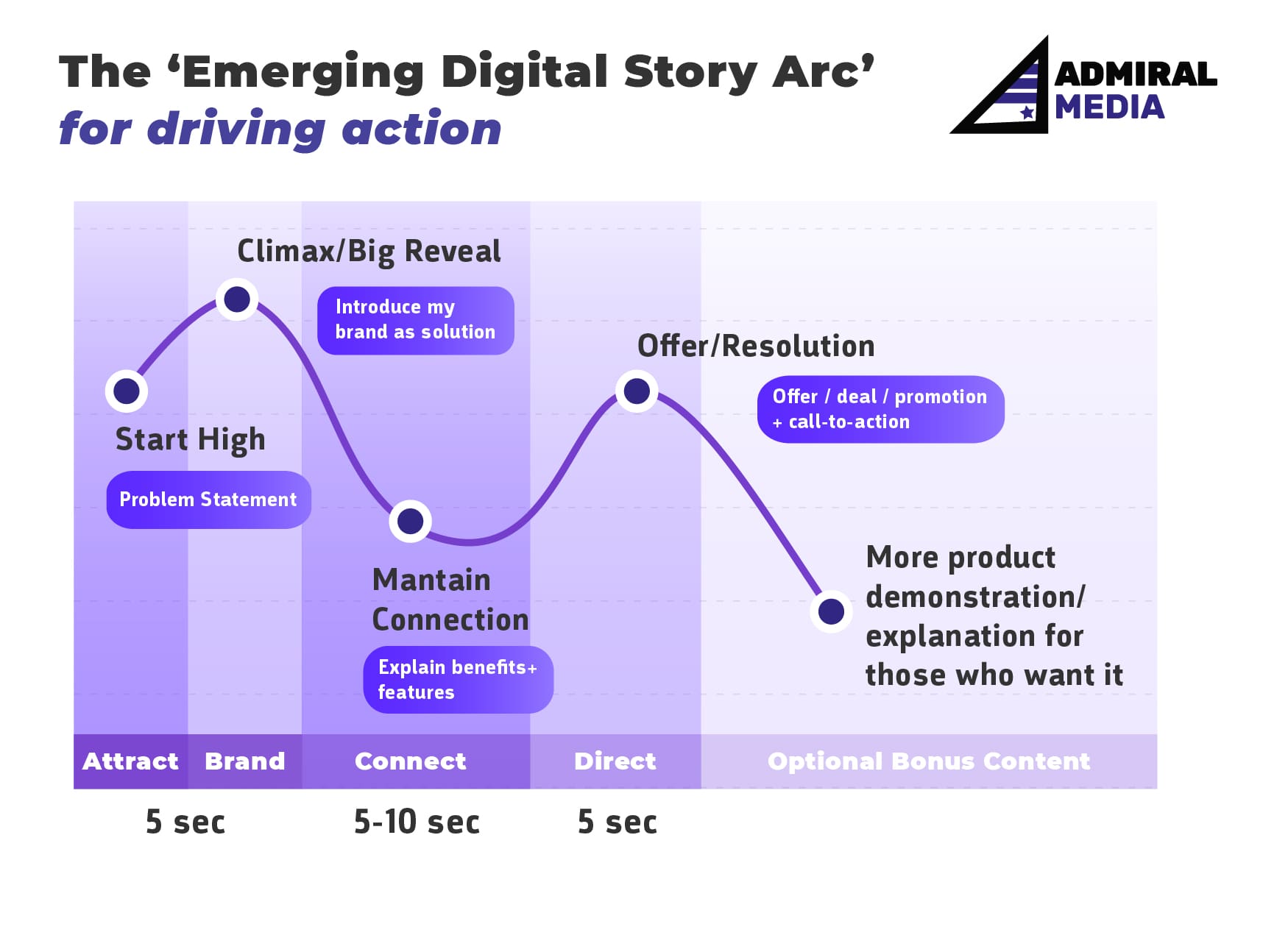
- First – during the first 3-5 seconds – introducing a problem, or showing some super funny, engaging scene that is very different from any of your competitors. This is the most critical time – you gotta catch the users’ attention (remember AIDA principle?! This is 200% true for video ads!)
- Then the brand appears as a problem solver – we need to remember that getting to the brand early is important, and often the App itself is the brand, so we either show direct experience of the action of the App itself or a quick demo of the App capabilities. (hack: first single frame of the video is an image of the brand – so even no autoplay users see your brand, autoplay immediately jumps to next frame and you don’t lose a second on an ineffective frame (in performance context).
- After we can cut to a more detailed explanation of the benefits, features, and offers. We should always end with a clear “call-to-action” and the request to “download” or “install now” the app. People need the motivation to download more than direction on what to do. So we should be very clear about what the audience should do.
- Overall the ad shouldn’t be longer than 15 seconds and should be easy to follow. At least this is what we learned from our experience – also google doesn’t like to serve +30 second videos as ads and basically “downgrade” your ad if it is too long.
- Landscape format still seems to be the traffic generator although we see more and more vertical formats capturing a lot of traffic – most likely from the display network where other apps show our ads eg. in between two levels of a game.
Video Coverage
Videos can have different orientations, like vertical, square, and landscape (the ideal video aspect ratios are 2:3, 1:1, and 16:9). All three formats are recommended to use, but the best experience is guaranteed by the landscape and vertical options. Also worth mentioning that portrait videos have a higher conversion rate than landscape videos. 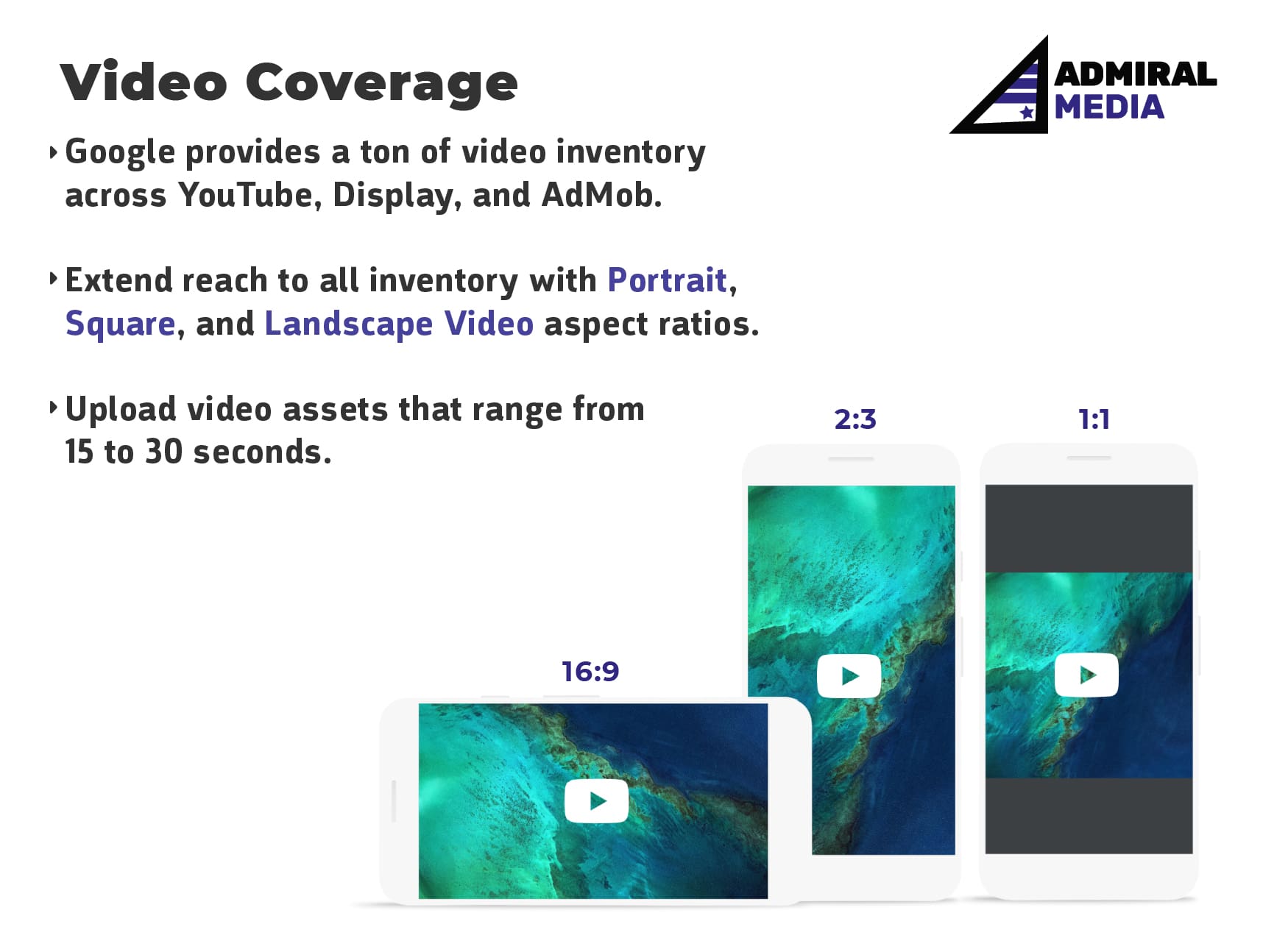 Design for YouTube! Avoid reusing assets that are optimized for other channels with different requirements. More than enough we have seen ads with terrible overlaying elements or a lot of free spacing or even worse with the call-to-action like “swipe up to see more”. YouTube doesn’t have this function dear marketers!
Design for YouTube! Avoid reusing assets that are optimized for other channels with different requirements. More than enough we have seen ads with terrible overlaying elements or a lot of free spacing or even worse with the call-to-action like “swipe up to see more”. YouTube doesn’t have this function dear marketers! 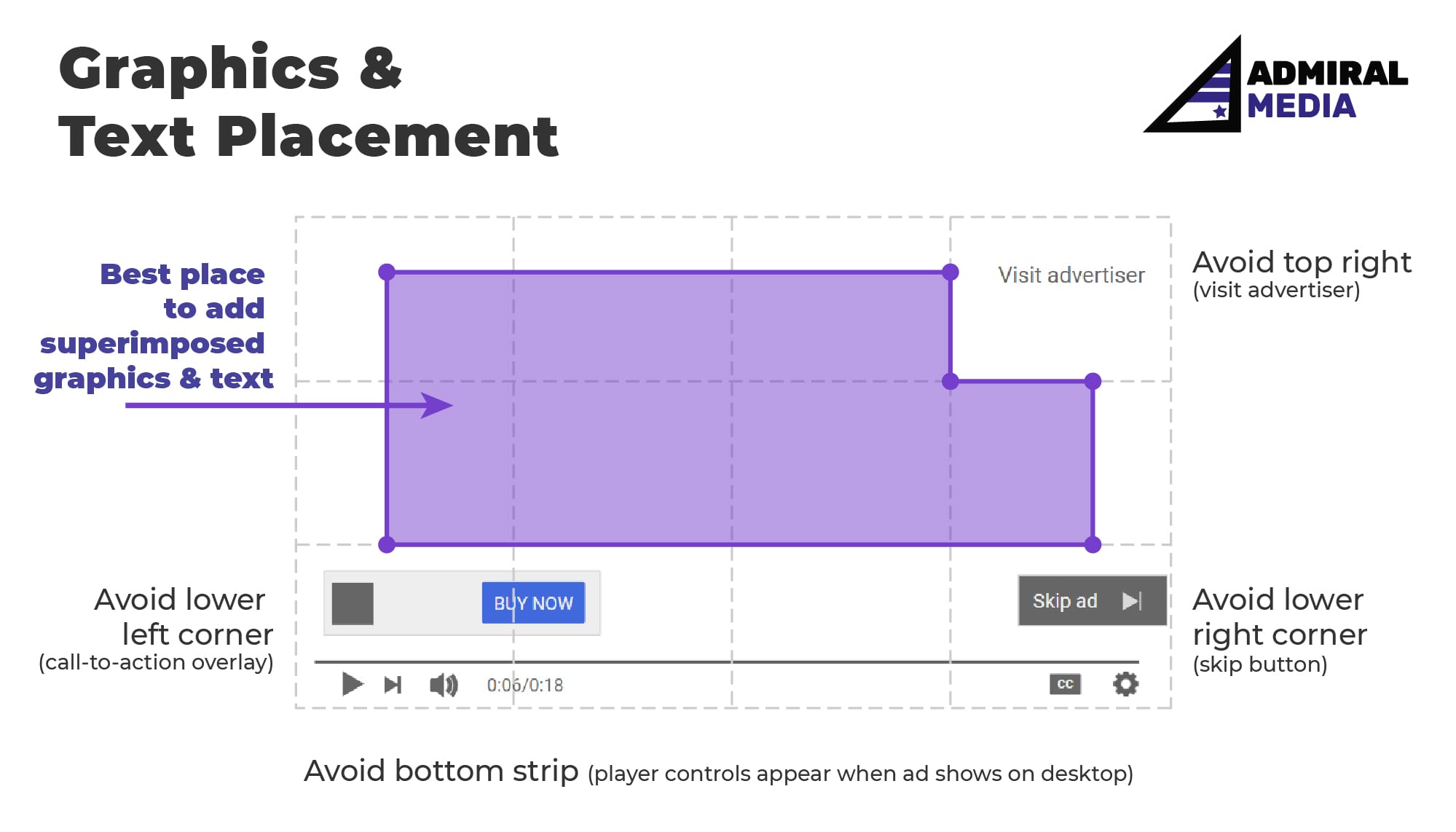
7. iOS video-only-campaigns work best
Correct measurement setup and event tracking are crucial to your App campaign’s success. Good to remember though that the search on Safari is not being measured with your MMP anymore! So whenever someone is clicking your ad on Safari (on an iOS device), and once they install our App, the purchases are attributed as organic. Therefore the results of an iOS campaign always look worse compared to an Android campaign in the reports by any third-party mobile measurement partner, like Adjust of Appsflyer. To avoid this or to have a clearer picture of the iOS performance you either manually find out how the searchers are performing overall for your iOS campaign or you can create a separate campaign that is only running on YouTube – “iOS video-only-campaign” – and then the measurements are showing better. Unfortunately, there is no self-serve to set in the dashboard – you have to ask your Google representative to set a certain campaign as “video only”. We have seen massive improvements on such campaigns but obviously, you are missing out on any search volume – those users won’t see your ads anymore. A workaround would be to set up a separate text-only campaign to at least capture a little part of iOS search users.
One last recommendation about tracking and optimization of all your campaigns
Google is pushing its own tracking solution heavily and enable certain Ads features only if you are using Firebase in the conversions setup. Therefore we have changed our setup to only use Firebase on Google Ads but still measure our performance outside the Google dashboard using a neutral MMP. We collect all the raw data in our data storage solution and build our own reports using BI tools like Tableau. This way we still analyze with neutral measurement data but are able to fully optimize our campaigns with the Google setup. Get in touch with us if you want to learn more about Google App Campaigns or any other user acquisition channel – we are happy to help you scale your campaigns 10x as we did for so many other clients already. Want to know more about UAC best practices? Let’s get in touch!