Facebook is undoubtedly the world’s biggest social network. Facebook Ads have the potential to advance your business and generate leads and sales. It’s one of the channels that make marketers really excited due to the targeting options available within the Ads Manager. When your Facebook Ads are in the marketplace, you are bound to be up against other advertisers or brands. Like in any other business, a lot of factors would determine how successful you will be and one of them is competition. This can be linked to a game where everyone is competing for the same target market – it’s called Social Media Marketing. For marketers and businesses, they can take advantage of Facebook’s platform to do many things, one of the most important things that Facebook enables is targeting competitor pages and audiences. In this article, we’re sharing these and more practical tips for Facebook.
Table of Contents
How to target Facebook ads to fans of a competitor page?
Here is how you can do it step by step:
- Decide on which specific Facebook Page you will target: In this step, you need to create a list of all your competitors landing pages or the pages you want to target its fans. You can find these by navigating to Facebook and typing directly in the search bar to find the page you want or by using Google search to find your competitor pages. You’ll need to note down the page name and the page URL.
- Use interest targeting: after deciding on what pages you want to target, you will need to navigate to your ads manager and use interest targeting under AdGroup settings to find those pages. It’s a great way to put your ads in front of those who have an interest in your competitor’s brand. Sometimes your competitor’s brand isn’t big enough or doesn’t have as many users interested, so you may not find it available in interest targeting. In this case, you can use the audience insights tool to find the interest of users who liked your competitor’s page. All you have to do is navigate to the audience insights tool, search for the page name, and you will get a full analysis of the users who liked that page.
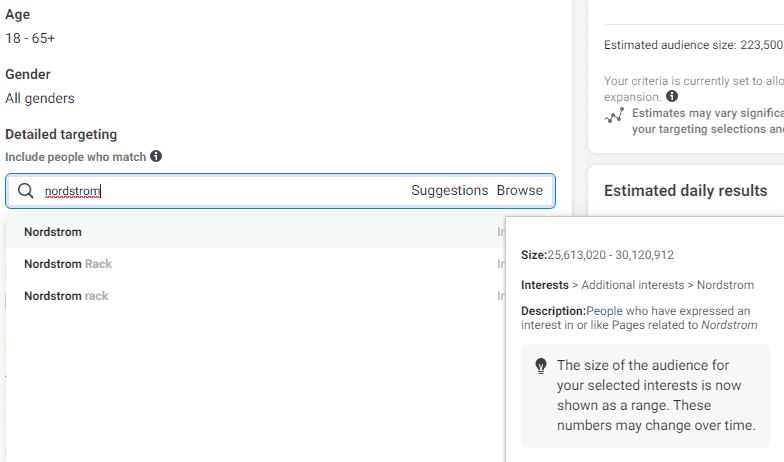
How to delete a Facebook pixel?
Many marketers wonder it’s possible to delete the Facebook pixel from the ad account. This might be a way to troubleshoot it to fix a broken event or something similar. The short answer for this is that it’s not possible to delete the Facebook pixel. However, it’s possible to remove the Facebook pixel from the ad account, this means that you won’t be able to see the pixel under Event Manager, but it will still be part of your Business Manager. Here is how to do so:
- Navigate to your Business Manager and click the Business Settings button.
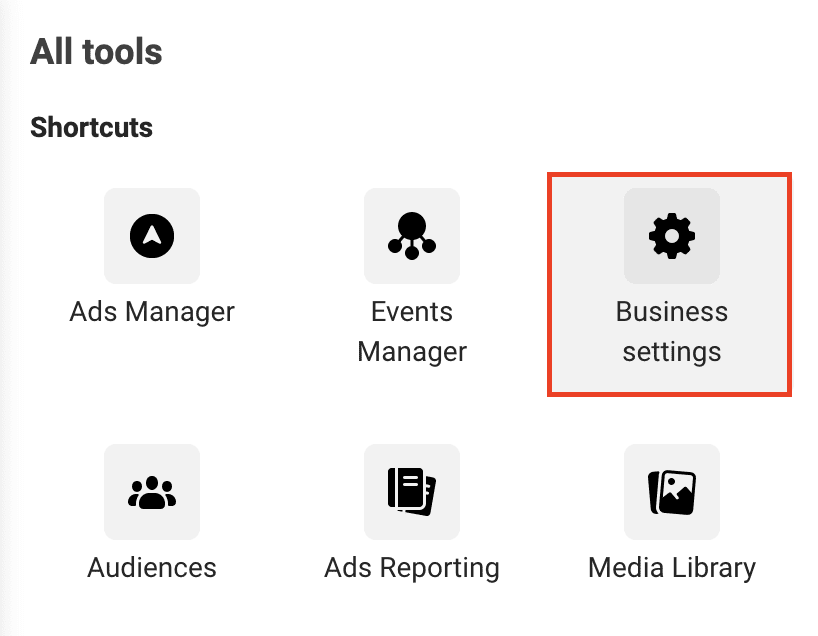
- Find Data Sources on the left-hand menu then choose Pixels.
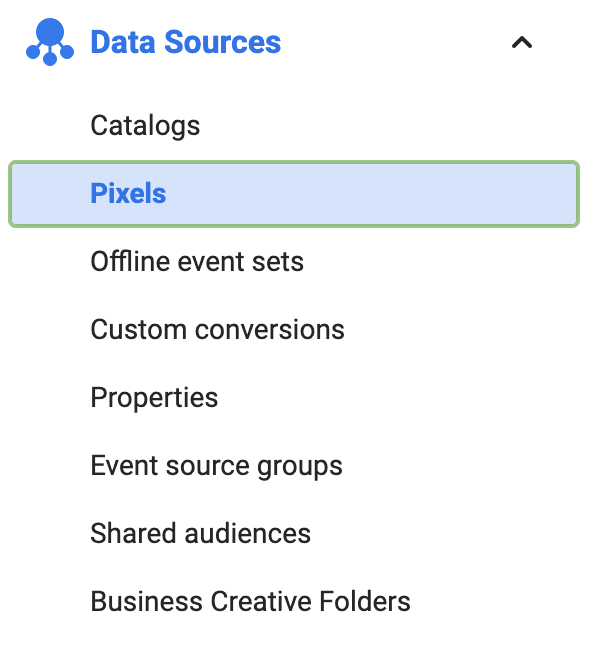
- Choose the Pixel you want to remove from your ad account.
- Find the Connected Assets button and click it!
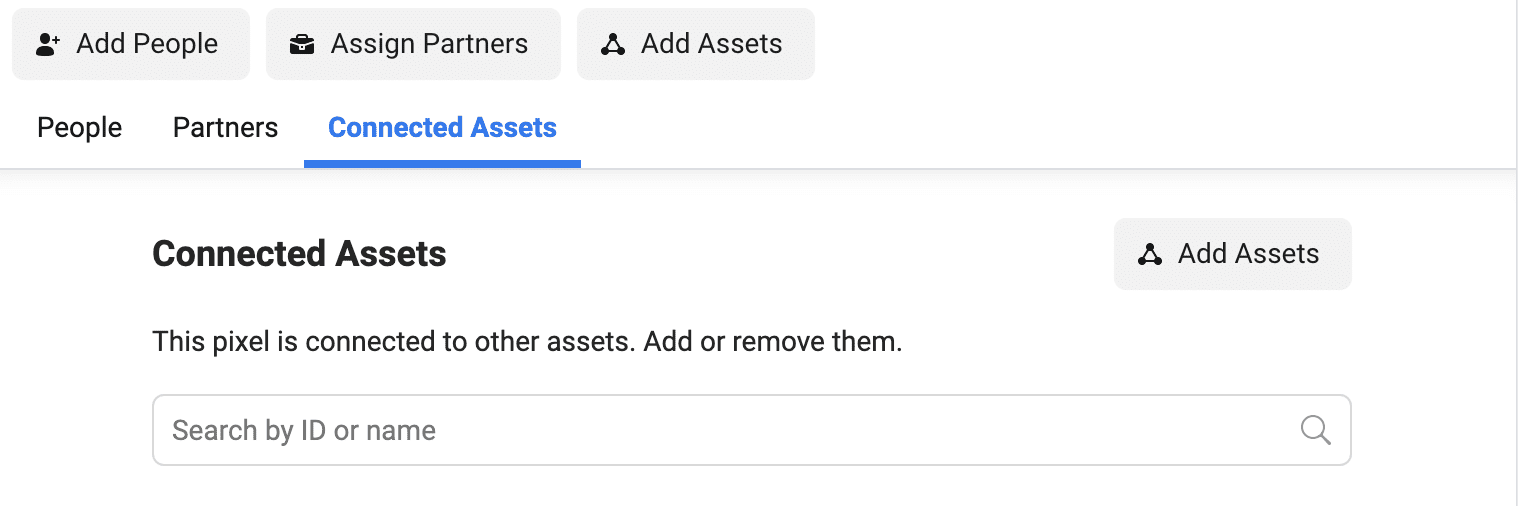
- Now you will find a trash icon next to the ad account name, click it!
- Congrats, you just removed this Pixel from your ad account.
In addition to that, you can remove the Pixel codes from your website at any time if that’s what you’re trying to do. It will vary based on how you integrated it in the first place, but the process should be very straightforward, and your developers should be able to help you do this quickly.
What is a good CTR for Facebook ads?
When it comes to advertising on Facebook, almost everything is driven by impressions and clicks. Everything else, whether it be costs or your actual performance, is derived from those two metrics. In fact, ad clicks will control costs and increase or decrease them and for Facebook, this is measured by the quality score which determines how relevant your ads are to your target audience. The calculation of the quality score is complex and takes several things into account such as the actual CTR, the expected CTR, the engagement rate…etc. But what is a good CTR for Facebook ads? We’ll go through what I’ve learned from testing over the last few years and give an overview of the benchmarks that will help you evaluate the performance of your campaigns. CTR varies from industry to the other and from ad account to the other. A study in 2017 shows that the CTR across all industries is ~0.9%and the highest rate was for the legal industry at ~1.61% CTR. However, these averages could be very different from today. Especially, after the iOS14 and Covid-19 situation which skyrocketed ad costs and forced many retailers to advertise online and hope to recover the revenue hit they had with lockdowns.
Learn More: Facebook Ads Agency
What is an ad recall lift?
The ad recall lift is a metric we use in Facebook awareness campaigns to determine how many people will remember your ad within a window of time. Branding campaigns always have questions marks around how to measure their effectiveness and results. It’s this type of campaign that doesn’t have any measurable effect on your performance marketing. However, the ad recall lift is one of those metrics that makes it a little bit easier to understand the return on a branding campaign. It consists of a couple of questions that we can send to 2 groups of users. The first group includes users who actually saw the ad from your branding campaign and the second group includes users who didn’t. This will help you understand how effective your branding campaign was.
Conclusion
Facebook is a great platform for marketers, and it has a huge user base that makes it the first go-to platform for advertising on social media. This sometimes makes it hard to win on Facebook. Things like a benchmark for CTR and Ad Recall Lift are really important to understand so that you can succeed on Facebook.
Read more: Pinterest vs Facebook