How to Set Up and Optimize Google App Campaigns
Your new mobile app is getting outstanding reviews. You know it’s not extensively utilized, so you must promote it to boost downloads and engagement. There are several strategies to promote your new program. Engage with famous people and blogs, then wait for organic traffic. Online forums are another option. Sponsored marketing is the fastest method to get new followers. Google app campaigns help your app reach new users.
Table of Contents
The Google App’s machine learning technologies may help you reach the appropriate people. The campaign uses automated A/B testing to determine how to contact visitors via multiple channels. We’ll cover building a profitable Google Apps campaign. You’ll discover what they are, why you need them, how to set them up for optimal performance, and how to maximize ROI.
Concept of Google Campaigns
AdWords is now “Google Ads,” Google’s advertising solution and program for firms to advertise throughout Google’s products and search network. You may advertise on Google and YouTube through the advertising network. This is your sole option to contact Google users, including Gmail. If you don’t use Google’s advertisements, your company will suffer. Businesses must advertise on Google to remain competitive and expand.
Why you need Google Campaigns
When running search ads, you want your ads to appear as high up in the search results as possible while directly responding to consumers’ queries. As for display ads, their purpose is to match users with advertisements that may interest them. Google’s AdWords program ads are shown in response to a user’s search for a specific term or phrase. Every time someone uses Google Search or browses the web, an auction for relevant ads is held. Google uses each ad’s Ad Rank to decide its position in the auction and whether users will see that ad.
- Ad Rank is currently determined by the six factors listed below.
- Highest acceptable offer
- The effectiveness of ads and the landing page experience
- The rank of the advertisement must exceed the specified minimums.
- Competitiveness
- search history of the user (for example, device, location, time of day, and search intent)
- The predicted impact of ad formats and extensions
If your Ad Rank is high enough, your ads may be shown on the first page of search results. Currently, four ad spots are available at the top of the results page. There is also more real estate for advertisements towards the foot of search engine results pages.
Improving the overall quality of advertisements is a crucial part of moving them up in search results. You can keep track of a statistic called “Quality Score,” an average of how well ads have done in the past. Using a scale from 1 to 10, quality scores evaluate how relevant your advertisements are. It’s important to realize that Google doesn’t include Quality Scores in a live ad auction. On the other hand, it aids in improving the quality of your ads generally.
The Advantages of Google Advertisements
ROI and spending on Google Ads
Google Ads’ versatile campaign settings and bidding options allow companies to get results regardless of budget. A small company may start marketing for a few bucks a month. However, the effects may be minimal. So, the advertising platform can meet the needs of a wide range of businesses and their specific online advertising needs. The trick is to select low-cost keywords with the highest ROI relative to your objectives. Purchase intent and other sales funnel phases must be balanced to manage expenditures properly. Most companies that invest in Google AdWords experience a return. Poor optimization or mismatched goals usually cause low advertising ROI.
Extremely Strict Command and Administration
Overall, Google Ads gives its customers a lot of leeway in managing and directing their campaigns. With this much precision, you’ll have complete command over your advertising and campaign management pains. With this much precision, you’ll fully control your advertising and campaign management. However, there is another course of action. With so many moving parts, Google has made AdWords easy to use, even for newbies. Google automates the bidding process to improve the effectiveness of your campaign with tools like intelligent bidding. The results of these automated campaigns are easy to see, just like they would have been if you were in charge. You can monitor its progress and change its settings if something isn’t working right.
Advertisements on Google Outsourced
Outsourcing the management of your campaigns is always a consideration. When resources are limited, doing things yourself often yields better results. You’ll become more familiar with Google Ads and be able to expand ad spending more effectively the more practice you have with the platform. Your company may greatly benefit from adopting the mentality of a performance marketer. However, increasing campaign expenditures and complexity are inevitable challenges when your digital marketing tactics expand to accommodate quicker expansion. Even though it’s essential to have an in-house web marketing team, it’s best to work with an agency to handle growing the advertising and monitoring its effectiveness. One advantage is that it’s simple to change who oversees your marketing.
Fast Process
Paid online advertising like Google Ads is booming. “Quickly” means what? Setting up accounts and launching the first campaign takes a few hours. If you’ve followed the guidelines, your campaign should begin quickly. In a few days, you may examine your advertising’s actual performance and make modifications. Google recommends waiting until the campaign has learned before adjusting bidding settings. Google Ads campaigns “learn” from their performance data. Even with learning time, results are swift. You’ll know what helps and hurts your firm. SEO and organic social media marketing take time to improve. Google Ads may be a speedier approach to starting a web-based business since fresh ideas can be explored quickly.
Balance the field
Google Ads lets everyone play on a level playing field, which is one of their many advantages. Small businesses may target specialized niches on Google Ads, while larger companies can broaden their reach. You can’t buy your way to the top of Google Ads, so keeping that in mind is crucial. Prices offered in bids are essential, but don’t tell the complete story. Businesses hoping to get prime ad placements on the platform should focus on improving their ad ranks and quality. Higher rankings mean even small companies have a higher chance of appearing on the first page of search results if their campaigns and landing pages are well-designed. Google Ads may cost you money and alienate consumers. Your organic search traffic may diminish if your rivals advertise for the same terms that bring you business. Even for terms with the highest intent, such as those used while shopping online, visitors must travel through sponsored and unpaid choices before organic results. You can do the same thing, giving you an edge over well-known brands and businesses within and outside search engines.
Effectiveness Compared to Alternatives
If, for instance, a well-known company is also bidding on the keywords you’re considering, you may compare the effectiveness of your advertising by clicking on the auction insights page.
Within the top 10
By analyzing these indicators, you can see how your ads stack up against the competition. After merging the data with your quality ratings, you may learn more about how to outperform the competition and where you stand.
Publicity in your community
Any firm that depends on local foot traffic should use Google’s local advertising. Target Google Ads to a particular area to raise brand awareness or get more people into a store at busy times. Local sales might be boosted by advertising while people seek what you provide. Local searchers are more likely to buy, especially if they find a fast and easy service. Customers actively seeking directions to local items and services are most receptive to campaigns that use Google Maps advertisements. Maintaining a dominant position whenever a prospective client uses Google Maps to look for your business is crucial. In addition, all it takes to make a local ad on Google is to log in to your Google My Business account and click the button labelled “create an ad.”
Google Ads help to increase brand recognition
Display advertisements are better at building talk about your organization quickly than search ads. Display and search advertisements help your organization improve online brand recognition. If you want more people to recognize your business, Google Ads is a great place to start. By putting display ads on third-party websites, you may find out which sites your customers and users visit most often.
This can lead to beneficial partnerships, such as guest blogging and direct advertising. New influencers and their blogs or YouTube channels will be unearthed. Your brand’s online presence may benefit from an influencer marketing plan if your advertising performs successfully on the influencer’s channels. Your digital marketing efforts will be more successful if you take the time to learn as much as possible about your target audience’s habits.
Online advertising using Google’s precise targeting
Targeted keywords in Google Search Ads effectively reach clients just when they’re looking for your services or goods. There are several keywords: broad, matching a wide variety of search phrases, and narrow, targeting specific, high-profit inquiries. The goal of anyone who uses Google Ads should be to find the best set of keywords for their business. Google Ads for Keywords allows you to narrow your focus from a larger pool of potential phrases to more specific, more lucrative long-tail keywords with less competition and lower costs. All the search keywords that prompted your advertising will be made available to you, and you’ll be able to analyze how each one fared individually. Once you have a good amount of data to look at, it’s easy to choose the best keywords. Targeting is an iterative process that begins with keywords. You may want to home in on more nuanced targeting choices to discover your ideal customers.
Analytics and ads by Google
Google Ads uses a lot of information from web analytics to work as well as possible. One major perk is that you can always know how effective your advertising is, whether using Google Search Ads or Display Ads. Ad performance analysis is simplified so that even newcomers may grasp its significance. When you have additional options for putting data to work in your company, you can put it to better use. You may integrate third-party solutions to increase performance, so you don’t need Google Ads alone to measure advertising success. You can see how people react to your ads when essential Google Analytics is linked to your account.
Behavioural analytics shows how site visitors interact with keywords and other targeting parameters. Recognizing differences provides new research options. The data you gather will help you increase sales and enhance cross-platform marketing. Using these analytics tools, you may compare your advertising to other internet marketing techniques. This will help you get the best return on your investment. Next, we’ll discuss another advantage of Google Ads: conversion monitoring and optimization.
Measuring and Enhancing Conversion Rates
In Google Ads, you can monitor the outcomes that matter most to your company. Through quantifiable metrics, conversion monitoring clarifies the success of a campaign. Standard conversions like sales and leads may be monitored, and the software lets you set up your unique conversion metrics. Ad optimization is beneficial because of its ability to implement individual conversions.
Conversion-based bidding can be used in advertising campaigns once the most critical conversions have been identified and enough data has been collected. When it comes to optimizing the bidding and targeting of ads, these conversion-focused campaigns rely heavily on conversion-specific data. The use of both bespoke conversions and conversion campaigns will boost ad performance. Boost your company’s ROI to increase sales and profits. Positive aspects of search engine optimization and content marketing. You can get a lot more done when you combine Google Ads with search engine optimization and content marketing.
Google Ads can be easily scaled
If you can make a campaign that does better than others, you might start putting more money into it and eventually reach the level of scale you want. If you keep track of the correct data and find out which campaigns, ad groups, and keywords bring in the most money, you can confidently change how you spend your money or start expanding your advertising efforts.
However, one thing to keep in mind is that there may come a time when you can no longer increase your advertising budget. As a result, you should always be conducting experiments to discover novel, lucrative, and scalable choices. This means you shouldn’t stop trying new campaigns with various parameters, even if you find a good combination. Scalability is fundamentally a strength of Google Ads. If your results align with the business goals you set up front, you can make your campaign as big as possible.
Steps to set up your Google App Campaigns
Follow the on-screen prompts in your Google Ads account to establish your app marketing campaign. This link provides further information on the subject. Still, there are several other things to think about if you want to start a successful campaign.
Conversion tracking must be configured correctly
Google Ads analyzes the conversion rates of your highest-value customers to find patterns that may lead to new, valued traffic. This helps Google App Campaign construct a model to sort people who can and can’t accomplish the job. There are many ways to monitor conversions: App conversion tracking and remarketing API or, for your Android app, monitoring conversions using Google Play. Using Google Analytics for Firebase or a third-party analytics service. Integrating Firebase allows you to report subscription events to your Google Ads account. If you have this information, you can quickly monitor and adjust your campaigns according to the metrics you need (like subscription revenue, trial conversions, etc.).
Declare Your Targets
A clear objective is crucial since it will dictate which of the several bidding strategies you should utilize. Customers more likely to take the action that matters to your company will see the app ad. One may choose from the following three paths:
Optimization of the app store is possible
Choose app installations, and you’ll receive them at a reasonable price per install. This is your best bet if you care about exposure and downloads for your software. Take, for instance, the case when you are a gaming app unveiling a brand-new game.
To continue, select “App Installer – Advanced.”
App campaigns with Install Advanced are the best advertising solution if you want consumers to install and take immediate action. Cost-per-impression bidding will still be an option, but the algorithm will prioritize users who are most likely to take immediate action inside the app when generating downloads. Like using a taxi app for the first time, you can schedule your transportation.
Behavioral optimization is possible
This choice is appropriate if you want to maximize the number of app-based actions you get at your desired cost per conversion. An action campaign might be anything from an app that wants to promote food rather than exercise to a full-scale media blitz.
Google suggests the following bid-to-budget ratio for the best optimization results:
Marketing Spending on App Downloads = 100 x Consumer Price Index (cost per install). A budget of $100 is appropriate if the CPI for the year is $1. They optimize app actions with a minimum 10x CPA budget (cost per action). The budget should be $100 if the CPI is $10.
If you don’t comply with these suggestions, your CPAs and fluctuations will likely be more significant since the algorithms won’t have enough information to do their jobs. Two campaigns, one for installations and one for actions, are recommended by Google for each location you want to reach. There are ad groups inside each campaign. To test their compatibility, you may divide your app’s supported themes and functionalities into separate ad groups.
Organizational strategy for a Google Ads campaign
At the outset, ads should be targeted for app installs so that AI can learn which consumers will most likely engage with your app after it has been installed. You can also do your A/B tests to see which conversion optimization strategy has the lowest cost per acquisition (CPA).
Learn More: Advanced Google Ads Strategy
Create and use effective methods
Given that much of the campaign generation process is automated, the only thing we can do to improve it is to provide the appropriate content. A Google app campaign’s assets are its foundation. By adding text, images, and videos to your campaign, an automated system will generate high-quality advertising and distribute it across Google’s many platforms, including the Play Store, Google Search, YouTube, Chrome Home, and the Google Display Network. It would help if you had a wide variety of high-quality creatives to get the most eyes on and people affected by your campaign. We recommend that you include at least one landscape picture, one portrait video, one landscape video, and any relevant HTML5 resources. Consider these suggestions for improving your use of creatives:
Diversity
It’s essential to have a wide range of assets at your disposal. Consequently, Google’s machine learning skills will have a better shot at pairing your creatives with an audience more likely to engage with them and act. Create iterations that stand for various features of your app.
In each ad group, you can use 5 headline lines, 5 lines of description, 20 videos, and 20 pictures. Adding all the assets at once is unnecessary, but having a few different options can help the algorithm find a profitable mix of ads. The algorithm may use headlines and text as “keywords” to narrow in on the correct audience. These people will see material on YouTube, the Play Store, display network sites, and other apps. Ads grouped around topics, issues, and use cases help Google’s algorithms target particular demographics and problems. These subjects should represent the audience’s needs. Each theme is geared toward a specific app function, as seen below.
Do not complicate matters
The materials must be straightforward to comprehend, with a singular emphasis rather than a scattershot approach. Make a lot of stuff if you have a lot of things to say. Following these guidelines will help ensure that your message is both understandable and appealing: Each line of text should be treated as a separate resource, and providing it with or without a title or description is acceptable. Your app’s name will be shown in the advertisement, so there’s no need to include it here. The “Install” button is already in the advertisement; therefore, the “Install Now” CTA on the picture is superfluous.
Moreover, Google policy states that photos with the words “Download” or “Install” placed on them will not be permitted. Do not fall for any clickbait. If your ad has text and no photos or videos, Google will automatically utilize the screenshots from your app store listing or create videos. The issue is that you may have trouble getting these graphics to complement the content of your advertisement. Also, Google won’t provide the outcomes in performance columns or key performance indicators, so you won’t know how they turned out. Videos shot in landscape orientation tend to be longer, which is a plus if you’re hoping to have your clips featured on YouTube (more than 45 seconds). Videos on the Display Network and the Play Store tend to be shorter and more transparent. You may increase your impact by attempting both.
Utilize Deep Linking
In general, a twofold boost in conversion rates may be expected when deep links are included in a marketing effort. In addition, efficiency increases as complexity decrease for the user. There are three steps to implement deep linking and get its benefits. Use Android’s App Links or iOS’s Universal Links to enable deep linking.
You can track conversions and see how well your Google Ads campaigns are doing using Google Analytics for Firebase. Utilize intelligent bidding to improve your app’s performance and your website’s conversion rate. Use the App Advertiser Hub in your Google Ads account to learn more about your app’s deep connections and whether they facilitate a smooth transition from the web to the app. You might try using Deep Link Validator for this purpose. The content link impact calculator can be found in the app advertiser center and provides insight into how the use of deep links may affect your return on investment.
Takeaway
One of the best ways to get the word out about your app is via Google’s App Campaign. Having several ad placements that all target the same user, work toward the same campaign objective, and encourage the user to perform the intended action is the key advantage of Google App Campaigns. Combining numerous of these locations increases the possibility of detection and response. This post demonstrated developing a Google App Campaign to target the appropriate audience. We also learned how to optimize a campaign to get as many conversions as possible and how to change creatives to reach your target audience better. At Admiral Media, we have a lot of experience running and scaling different types of Google Ads campaigns for eCommerce companies, subscription apps, and others – simply reach out to us to learn more.