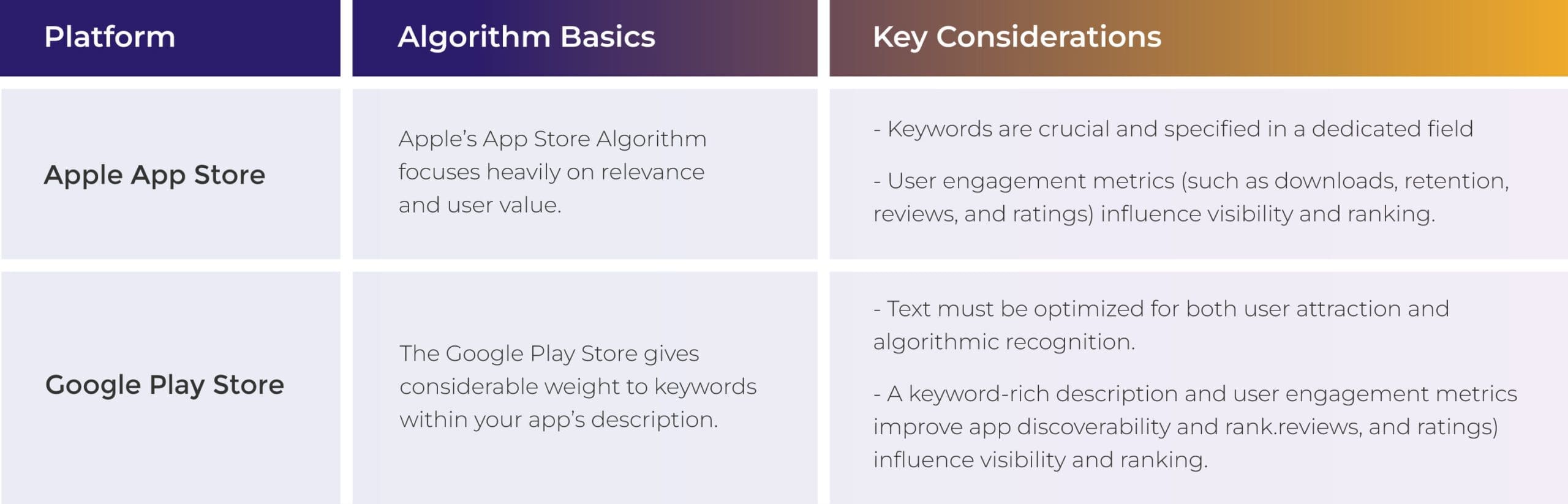Your App Store description acts as a digital elevator pitch, succinctly encapsulating the core functionalities, benefits, and unique offerings of your mobile app. A well-articulated description informs users, providing clear insights into what the app offers and why it merits a place on their device.
Table of Contents
Can App Description improve Conversion Rates?
The relation between a captivating description and app downloads (conversion rate) is undeniable. Descriptions that successfully communicate the app’s value proposition, address user needs, and radiate credibility that paves the way towards converting potential users into active downloaders.
Reminder: If you haven’t read it already, you can save our guide to “Basics of App Store Optimization”
App Store Algorithms
The app stores are governed by algorithms, which determine the visibility and ranking of your app amidst millions of others and each store has its own tweaks.
This table distills the basic considerations for understanding the algorithmic nuances of both major app platforms, making it a handy reference for marketers and app developers.
Psychology Behind App Downloads
Delving into the psychological aspects that drive app downloads is imperative for crafting a description that resonates and compels users to take action.
-
Emotional Triggers & Value Proposition
Emotional triggers, such as alleviating a pain point or providing exclusive benefits, fused with a clear value proposition, speak directly to users’ needs and desires. Your description should succinctly communicate what users gain and how the app significantly enhances their digital or real-world experience.
-
Building Trust and Credibility with Users
Cultivating trust stems from genuine communication and authenticity. By being transparent about functionalities, ensuring user data privacy, and portraying genuine user testimonials, your description metamorphoses into a credible and reassuring platform, mitigating hesitations and amplifying user confidence.
How to get users’ Attention to App Descriptions?
Intriguing questions, impactful statements, and demonstrable benefits are potent tools for grabbing attention. It’s imperative to place the user at the forefront, aligning the app’s offerings directly with their needs and desires, sparking an instant connection that propels them to explore further.
Captivating Opening
Your opening sentences are the gateway to user curiosity and subsequent exploration. Those initial lines, visible before the user opts to ‘read more,’ are pivotal. They must not only encapsulate the essence of your app but do so in a manner that is intriguing and invites further reading.
Elevating App Uniqueness
The digital marketplace is saturated with apps, making uniqueness a cardinal key to garner user attention and induce downloads.
USPs (Unique Selling Propositions) are the bedrock upon which your app stands distinctly amidst its competitors. To elevate your app’s USPs, dive deep into its core functionalities, innovative features, and user benefits that distinctly position your app as a cut above the rest. Your description should intricately weave these USPs, ensuring they are overtly perceptible to potential users.
In a marketplace filled with alternatives, your app needs to exude a distinct aura.
- Leverage creative copywriting
- Use emphatic problem-solving narrative
- Apply unique visual elements in the description.
- Accentuate any proprietary technology
- Highlight any exclusive content
- Convey exceptional user experience that sets your app apart.
Here’s an example from BlockSite app’s description that incorporates some of the practices listed above:
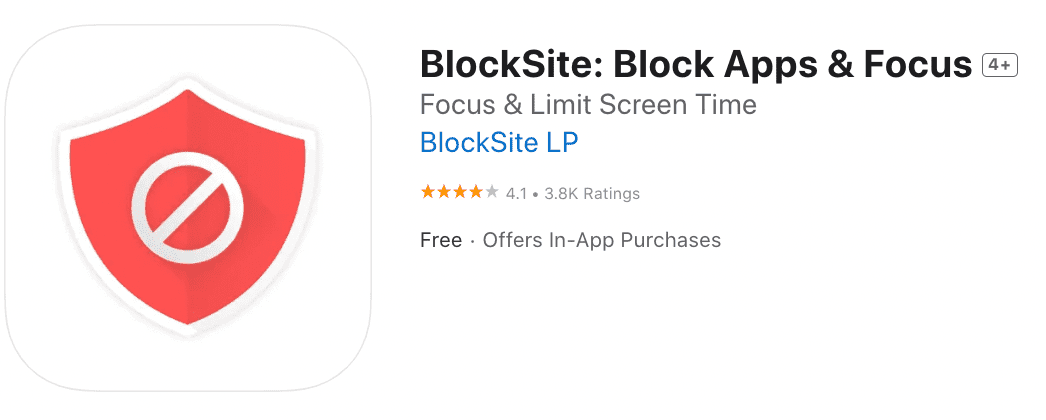 “Take control of your time with BlockSite – the ultimate app blocker and website blocker! Stay focused, avoid procrastination and improve your productivity with one of the highest-rated focus apps. If you’re looking to stay focused, increase your productivity, and limit screen time, BlockSite is the app and solution for you.
“Take control of your time with BlockSite – the ultimate app blocker and website blocker! Stay focused, avoid procrastination and improve your productivity with one of the highest-rated focus apps. If you’re looking to stay focused, increase your productivity, and limit screen time, BlockSite is the app and solution for you.
Blocking distractions to stay focused has never been easier with BlockSite. Simply add websites, apps, keywords and categories you want to temporarily block into your block list and see the difference in your screen time control. BlockSite works with all major browsers like Google Chrome, Firefox, Safari, and more.
Block Apps Now!
We’re happy to introduce our App Blocking feature, new to iPhone devices! Seamlessly block those distracting apps that constantly take your attention with notifications, temptations to check, and more. With one tap, you can block all of them.
Block by Keyword
Block websites with specific keywords. For example, if you block the keyword ‘face, you won’t be able to access any websites with a URL that contains the word ‘face’ – like Facebook for Example.
Schedule Mode
Create daily schedules and daily routines for when you need to stay focused with Schedule Mode. Set exact days and times for when you can access certain websites and apps and when you want to block sites and apps.
Block List
Block sites and apps with your Block List. Once you add distracting sites and apps to your block list, BlockSite will ensure that you don’t visit them while they’re activated.
App Blocker
For the ultimate self control and ability to stay focused, try our app blocker feature. Block any app you want for however long you want.”
Leveraging Social Proof in Descriptions
Social proof acts as a validation tool, reinforcing the credibility and quality of your app in a genuine, user-validated manner.
Integrating Reviews and Testimonials from real users, spotlighting positive experiences and specific benefits encountered by existing users (Airbnb are greatly doing this). We can utilize emotive language and relatable scenarios from these testimonials to foster a connection and demonstrate the impact an app has on users.
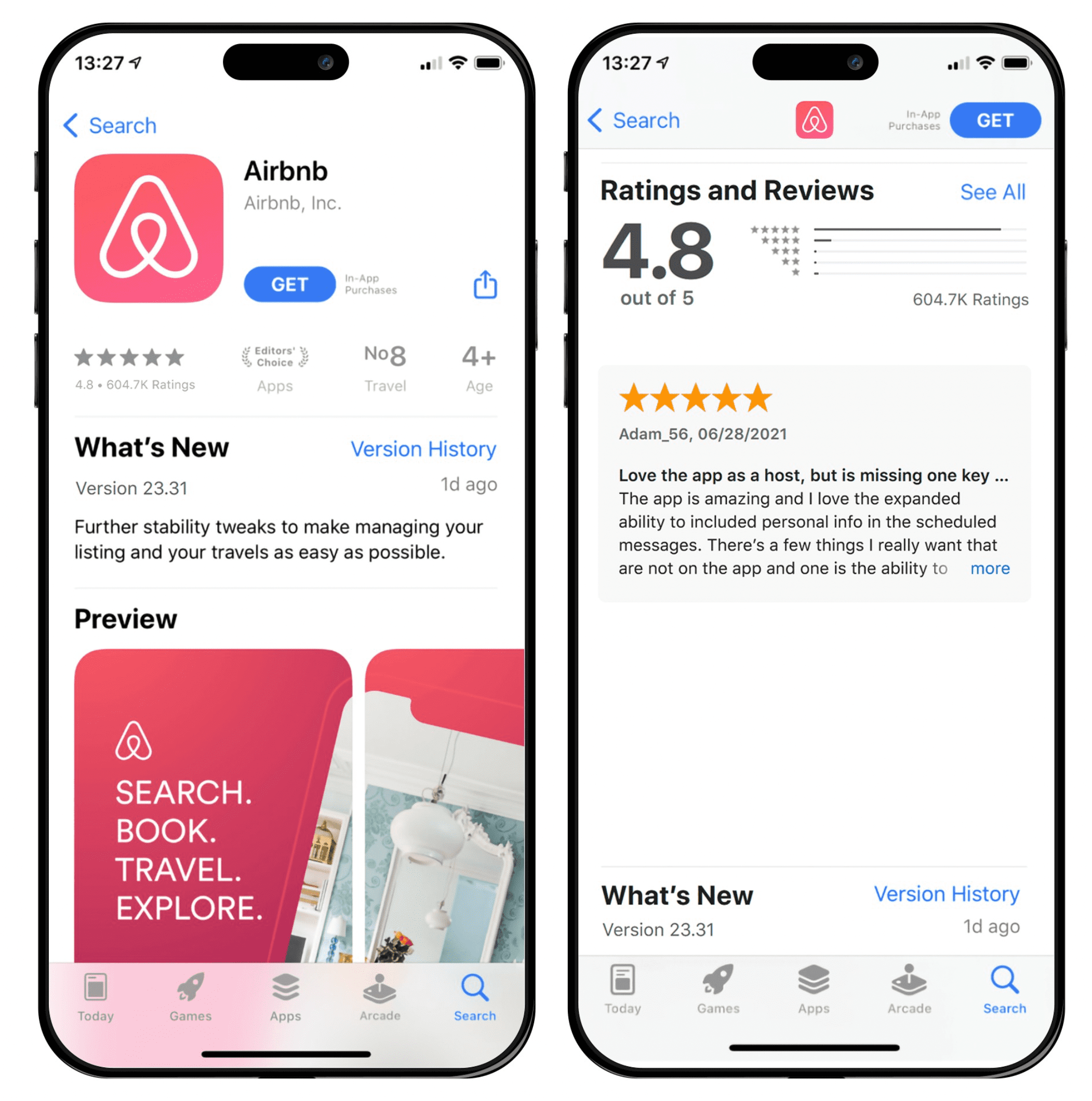
Highlighting any awards, recognitions, or noteworthy mentions an app has received from credible platforms serve as an external validation of its prowess and quality. This will enhance its credibility and appeal in the eyes of potential users.
Articulating Benefits and Features
An eloquent articulation of your app’s features and benefits is quintessential in illustrating its value proposition to users.
While technical aspects underline the robustness of your app, it’s vital to narrate them in a user-friendly manner. Ensure that technical jargons are either avoided or succinctly explained, and the narrative primarily hovers around user-centric benefits derived from these features.
It’s key to translate “Features” into “User Benefits”. Every feature should be conjoined with a tangible benefit, elucidating ‘the what’ and ‘the why’ in unison. Adopt a problem-solving angle, demonstrating how each feature alleviates a specific user pain point or enhances their digital interaction and real-world experiences.
Utilizing Multimedia and Formatting
Multimedia and proper formatting serve as vital tools to convey your app’s features, benefits, and usability in a visually appealing manner.Screenshots and videos should visually translate your app’s functionality and appeal, providing a sneak peek into its interface, usability, and unique features. Ensure they are high-quality, relevant, and truly representative of your app. Videos or app previews should be short, engaging, and precisely communicate the app’s core functionality and user benefits.
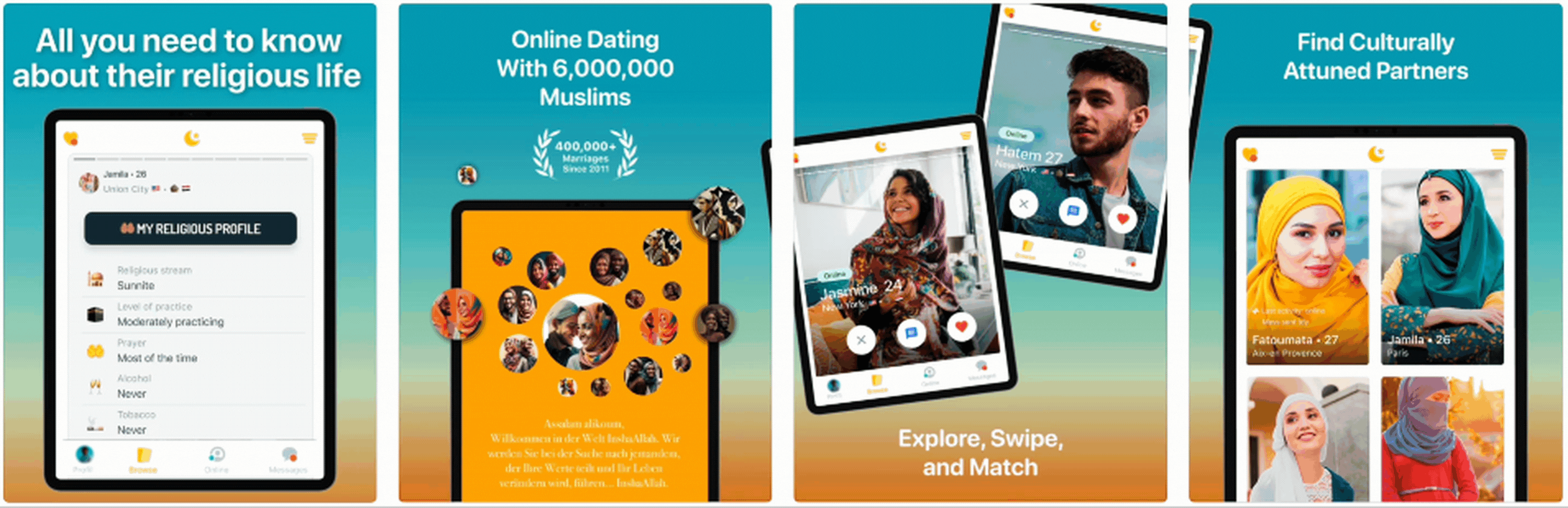
Implementing Bulleted Lists and Easy-to-Read formats can also make the description more appealing to read. Concisely present features or benefits, ensuring easy skim-reading. Maintain a clean format, utilizing short paragraphs, clear headers, and ample white space to enhance readability and user engagement.
Keyword Optimization
And last but not least, in a world steered by algorithms, keywords act as your compass, navigating your app towards enhanced visibility and discoverability.
Apple App Store and Google Play Store operate on different keyword algorithms, necessitating nuanced strategies. While Apple relies on a designated keyword field, Google extracts them from your description, mandating a careful infusion of keywords without compromising the narrative flow and user engagement.
This means you have to invest time on Keyword Research and Placement Strategy. Work on comprehensive keyword research, identifying those that are relevant, have commendable search volumes, and are in alignment with user intent. Strategically place these within the title, subtitle (if applicable), and throughout the description, ensuring they augment, not disrupt, the narrative’s organic flow and user-centric focus.
A/B Testing for App Descriptions
Ensuring your app description not only attracts but also converts, demands an iterative process of A/B testing to meticulously refine each element based on user response and interaction. We’ve even written a separate article touching on ASO A/B Testing.
The Relevance of Continuous Testing
A/B testing, or split testing, involves presenting two versions (A and B) of your app description to different audience segments and analyzing which performs better in terms of user engagement and conversion. Continuous testing is paramount in:
- Optimizing Conversion: Analyzing how minute changes can impact user actions and download rates.
- User-Centric Refinement: Ensuring your description evolves based on actual user response and preferences.
- Adapting to Market Changes: Keeping your app description relevant amidst evolving market trends and user expectations by regularly evaluating its efficacy.
Sub-points can include discussions on:
- Periodic Re-Evaluation: Establishing a schedule for regular testing to keep the description perpetually optimized.
- Dynamic User Behavior: Understanding and adapting to shifting user behaviors and preferences through ongoing analysis.
Localization and Global Reach
Localization extends beyond mere translation, requiring cultural and contextual adaptation to genuinely resonate with varied user demographics.
Tailor your app descriptions to accommodate the linguistic, cultural, and functional preferences of different geographies. Ensure that the features and benefits highlighted are relevant and appealing to the localized user base.
Invest in high-quality translation and cultural adaptation to ensure the localized description is authentic, relatable, and free from unintentional faux pas. Engage native speakers or cultural experts to refine language usage and align the description with local idioms, slang, and cultural norms.
Common Mistakes and Pitfalls
Navigating the potential minefield of app description creation can be perilous without awareness of common missteps and their potential ramifications.
-
Identifying and Avoiding Common Errors
Highlight frequent mistakes like keyword stuffing, vague descriptions, neglecting user objections, or underutilizing multimedia, and provide guidelines on sidestepping these pitfalls to craft a compelling, user-centric app description.
-
Real-world Consequences and Recovering from Mistakes
Explore case examples of how certain errors impacted app performance, user trust, and download rates, and discuss strategies for recovery, refinement, and regaining user confidence.
Conclusion
As we demystify the intricacies of crafting a compelling app store description, it is crucial to reflect upon the synthesized insights and strategies dotted across this guide. Navigating through the dynamic waters of the app marketplace demands meticulous crafting of your app’s storefront – its description.
The art and science of app store optimization (ASO) hinges not merely on understanding algorithms but on an empathetic understanding of potential users, attention to detail, and constant refinement. From spotlighting your app’s unique selling propositions, and leveraging the undeniable power of social proof, to the eloquent articulation of its benefits and features, every word and image in your app description should perform a strategic function, capturing attention and converting curiosity into downloads.
Equally vital is the persistent evolution and adaptation to the ever-shifting landscape of app store algorithms and user preferences.
Engage in regular A/B testing, ensuring your description not only aligns with current algorithmic preferences but continues to resonate with your target audience. Embrace the perpetual journey of learning and iterating, ensuring your strategies are data-informed and user-centric, giving your app the best possible chance to shine amidst the crowded marketplace.