A new star is born: TikTok, the hyper-viral video app that drives the Fortnite generation crazy. It is being downloaded more often than Facebook, Instagram, or Whatsapp. Its growth is stunning, content creators, celebrities, fun blogs, comedians, and many more are joining the platform. To benefit from its early success and build massive followership overnight. But how to set up TikTok ads for apps – in this article we will show it to you! Now, since TikTok allows first advertisers to use their platform and promote products and apps, we at Admiral Media were one of the first performance marketing agencies to jump on that opportunity and run some campaigns for a few selected clients. This article will show you how to set up your first campaigns, what to expect from the platform and how our current results compare to Facebook’s Ad platform.
Table of Contents
Prepare video ads
First of all, it is important to understand that TikTok’s audience is way different from any other platform. The content and the way you consume the content is entirely different: 100% vertical video format, clear focus on funny short clips, we see more and more educational or political content happening, but we can assume the majority is still just fun content created by teens. Read More: How much do TikTok ads cost in 2023? This has an impact on the video ads that you plan to run – obviously, you can explore the channel and its performance with existing vertical video creatives & images that you used on other platforms but it is predictable that tailored video content will be more successful than the standard video ad that you run on Instagram. The style of the videos and mood that it creates among its users are entirely different from the usual Instagram content. Also, the navigation is slightly different – liking, sharing, visiting a profile: this all happens on the right-hand side of a video which takes the entire screen.
General Overview
Now let me share some real Insights & Screenshots from the platform. We have an agency account and manage different clients. It might be that a regular advertiser account looks a bit different. It is also important to highlight that it wasn’t easy to get an account – we needed several approvals from different departments in TikTok & every client we onboard need another approval process – also depending on the target countries that you want to promote your apps in. Apparently, some different teams are approving our clients to get access to different countries & some other countries are available from the start. Many countries are still not possible to target, eg. South Africa or Germany (03/13/2020). 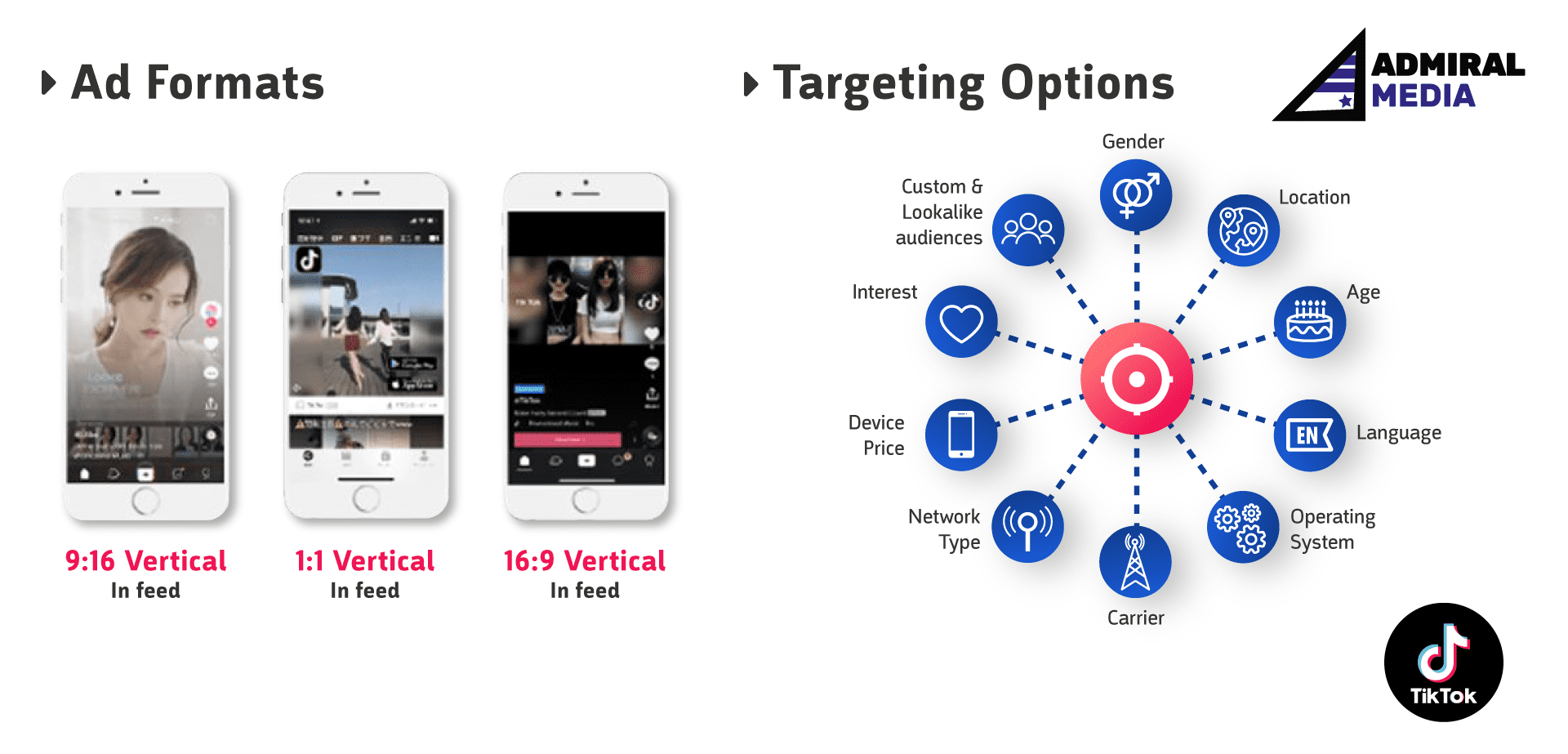 The screenshot above shows the front page after we logged into a client’s account that we manage. You can see that it gives quite a nice overview and when scrolling down even shares some insights about demographics or dayparting.
The screenshot above shows the front page after we logged into a client’s account that we manage. You can see that it gives quite a nice overview and when scrolling down even shares some insights about demographics or dayparting.
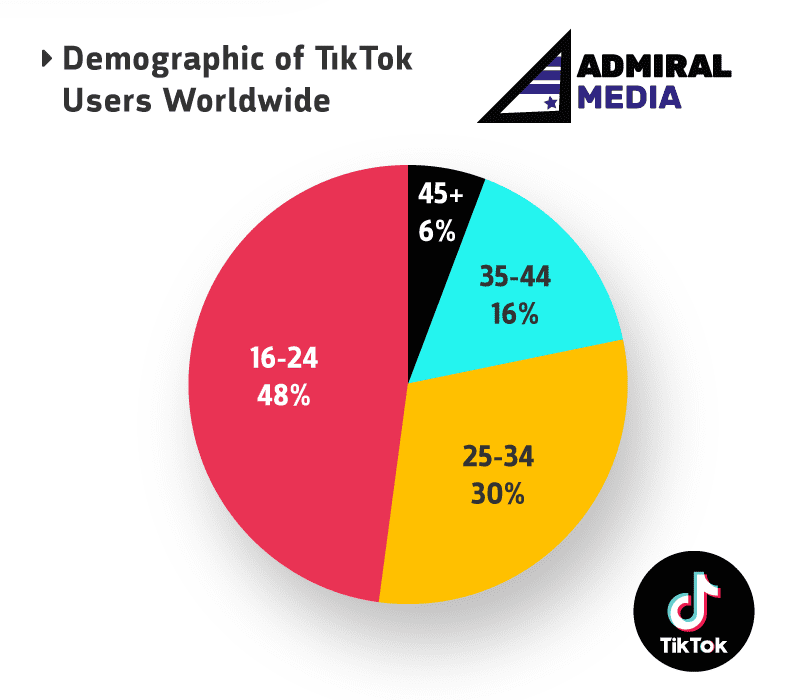
Event Setup / Tracking
The first thing you have to set up is creating “Events” in the Library which you can find in the top navigation bar. Here you basically create an app and just enter the Google PlayStore or iTunes Link to your app and tell the platform if you are using any 3rd party MMP for tracking. You would need to set them up on your MMP dashboard as well and provide a tracking URL that will be used across all campaigns. I cannot share screenshots about the setup process here to protect our client’s information. Once this is done and you linked the events from your MMP with TikTok events it will collect conversion data automatically. Pretty straightforward. As you won’t have much data to use yet, it wouldn’t make sense to play a lot with TikTok’s audience feature – but in case you want to upload some offline data like IDFAs from users who made a purchase in the last 60 days you can easily do that and use the data to create lookalikes. It’s pretty much the same as Facebook except – and this is a downside on TikToks platform still – the audiences seem to be static. They do not refresh automatically & you will need to delete and re-create an audience every now and then which means you need to change your audiences on Adgroup level.
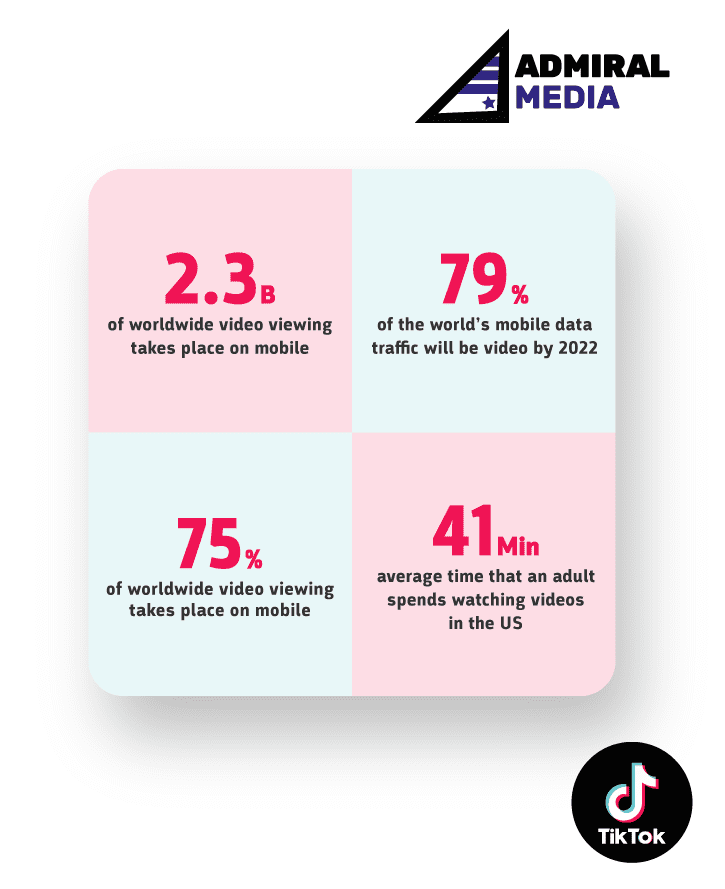
Campaign Setup
And this leads me to the campaign setup. You can choose between web traffic & conversions or mobile app install campaigns. As Admiral Media is specialized in App Installs our choice is easy here. You will also name your campaign according to your typical naming conventions. And allocate some budget to the campaign or leave it with “no limit” and simply choose daily adgroup budgets later on. See a short video of the detailed Adgroup Level Setup and all the options you have. Looks very familiar for most of you I guess. In the video you saw that we entered a CPC. But this option changes as soon as you select an app in the setup. We didn’t do that to protect our clients’ information but see a screenshot below how the actual bid strategy option looks like. So far we have used “Optimize Conversion at learning phase” only and went pretty good with it. On the bottom the tracking URLs will appear – you remember you entered them in the “Event” setup when you connected your MMP with TikTik’s platform. This is pre-filled automatically now. On the right-hand-side you can see an estimate of your audience size – it is recommended to hit the middle ground
Creative Setup
Once you have entered all the information that your Campaign and Adgroup need you will be directed to the ad level. Where you upload or choose all the creatives that you want to use. As you can see you are allowed to use images & videos. A total of 10 images and videos can be uploaded per Adgroup. Also, thumbnails can be customized. You can exchange creatives at any time. TikTok will now display random combinations of the material you provided. In case you toggled the “Ad Optimization” on (Adgroup Level) it will automatically pause the bad performing creatives. And that’s it. Straightforward and easy. Maybe worth to highlight that videos need to have background music. And that you should double check how your videos are displayed. TikTok has a unique navigation bar on the right where users like, share or comment on videos that they see. You want to avoid overlap of your assets with this navigation bar.
Comment moderation on ads
Some of you advertisers pay a lot of attention to users comments on ads. Well, this is still kinda difficult to monitor on TikTok because you would need to send a preview of the running ad to your own TikTok feed. For that you need to find out your TikTok user ID and scroll to the 4th video in your feed once you sent it to you. Kinda complex way to keep track of comments. In case you want to be sure nobody is writing bad comments I would suggest you simply deactivate the comment function on your ads which you can do on AdGroup level.
Results
So far we did run campaigns in US, UK, AU, CA & FR and spent around 50K EUR on it. Which is not a lot but gives us a first idea of the data. And it looks extremely promising for now. The channel is still under rated among advertisers. Or many didn’t get a chance to get an advertiser account. As far as we know TikTok still limits access to agencies or very selected direct advertisers. This means the available inventory is still relatively cheap if we compare it to other channels. And users click quite a lot. 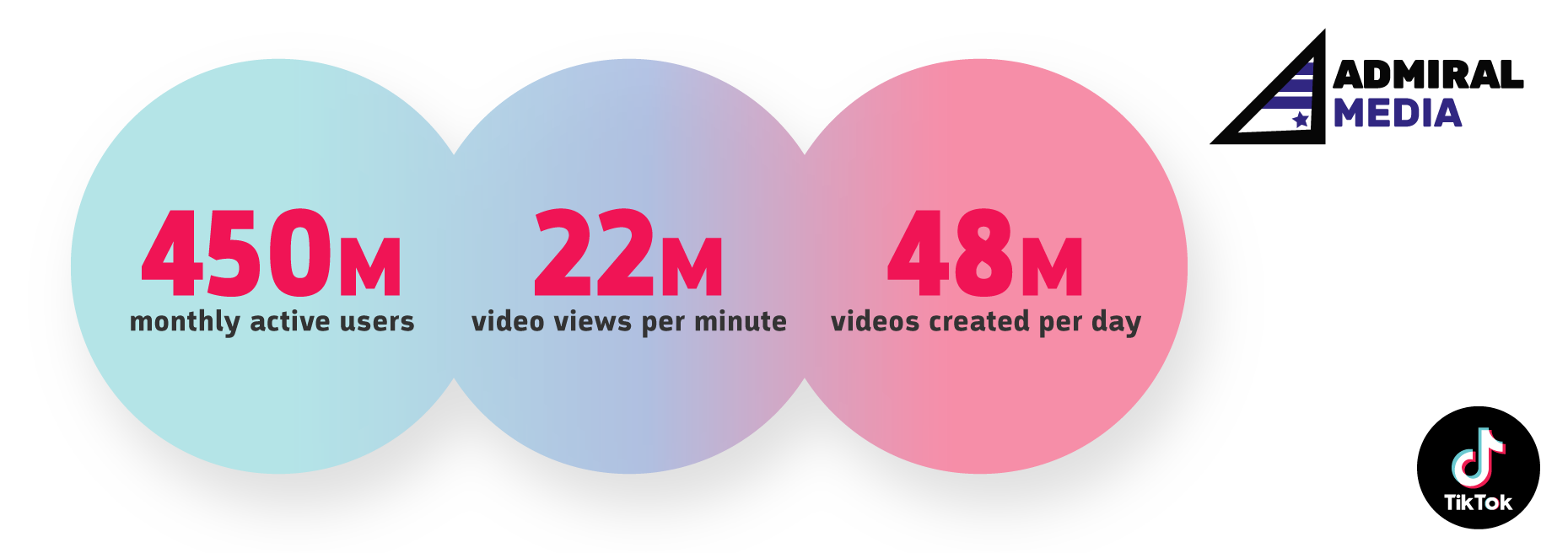 See some numbers from some of our campaigns of one of our clients here. Of course we still spend significantly more on Facebook for them but this is about to change very quickly if those numbers continue to be the same and reach is big enough which we still try to explore. You will easily recognize the difference between the main channel everybody is on and a channel that is relatively new. You buy into new audiences for extremely cheap. Our data shows that the conversion rates post-install are absolutely on par with any other digital user acquisition channel that we manage. So there is no reason why not to scale hard on that channel. As long as the inventory is cheap. If you would like to start running UA on TikTok just get in touch. We are experts in rapid scaling environments. We have helped many apps with super fast growth & experiments. If you want to get more information from past clients, just have a look at our Clutch profile. Or reach out directly to some of our clients. We are happy to make you an intro. Andre Kempe, Founder of Admiral Media
See some numbers from some of our campaigns of one of our clients here. Of course we still spend significantly more on Facebook for them but this is about to change very quickly if those numbers continue to be the same and reach is big enough which we still try to explore. You will easily recognize the difference between the main channel everybody is on and a channel that is relatively new. You buy into new audiences for extremely cheap. Our data shows that the conversion rates post-install are absolutely on par with any other digital user acquisition channel that we manage. So there is no reason why not to scale hard on that channel. As long as the inventory is cheap. If you would like to start running UA on TikTok just get in touch. We are experts in rapid scaling environments. We have helped many apps with super fast growth & experiments. If you want to get more information from past clients, just have a look at our Clutch profile. Or reach out directly to some of our clients. We are happy to make you an intro. Andre Kempe, Founder of Admiral Media