Frequently Asked Questions
How to enable auto-tagging in Google Ads?
You can do this by signing in to your Google Ads account and clicking “settings”. Go to “Accounts settings” and click on the “Auto-tagging section”. Just enable auto-tagging and click next to the box saying “Tag the URL that people click through my ad”. After that, just save your settings.
More from our FAQs: