Generating a YouTube commercial is like creating an advertisement for any other social media platform. However, accuracy is essential. You risk losing money without satisfactory results or exposure on this popular site. Google Ads oversees the advertising on YouTube, which could be confusing. This article will go through the various steps to set up Google Ads for YouTube channels. You can get the most out of your YouTube advertising in this manner.
Table of Contents
Under pressure, marketers have sought methods of gauging the success of their campaigns and maximizing the return on investment (ROI) they get. Reach, brand impact, and sales results are the linchpins of successful marketing strategies. Reach ensures that the right individuals hear a brand’s message. The brand effect raises awareness, product interest, and consumer happiness. Sales results help firms optimize ROI.
What Are the Benefits of Using Google Ads on a YouTube Channel?
You may be wondering what the benefits of using Google Ads for YouTube channels are. The solution is elementary. With Google Ads, you can choose exactly where your ad shows up, who sees it, and for how long. With Google Analytics, you can get in-depth data on how well your campaign is doing. Doing so can make you confident that your money is being invested wisely. It’s simple to launch and control video ad campaigns using this platform. You need to emphasize this if you want more subscribers and more viewers. To market their videos, YouTube users may use a few rudimentary tools, but they pale compared to Google Ads.
Google Ads for YouTube Channels, are they effective, if at all?
Google Ads are effective for YouTube channels. This system can help you develop and control video marketing campaigns. This paves the way for you to get new subscribers and expand your audience. You may use this platform to launch a wide range of video promotion campaigns. Among them are:
- Promote your channel to an audience that hasn’t subscribed with display ads.
- Commercials for certain videos
- In-video advertisements, which play before a video either in real-time or after it has been rewound,
- It’s possible to design bespoke campaigns that include many of these features. As a result, you may target the kinds of moviegoers who are most likely to be interested in your films with your marketing efforts.
For example, suppose you own a gaming channel and want to attract viewers interested in culinary programs. In that case, you might develop a customized campaign that includes both display ads for your gaming channel and video ads for your food-related films.
Learn More: Google AdWords Strategy
Steps to using Google Ads to promote YouTube ads
The following are essential steps to promote your YouTube ads using Google Ads:
Launch an AdWords ad campaign
YouTube channel growth may be achieved via AdWords video promotion if the creator is familiar with their target demographic and produces high-quality, engaging content. AdWords advertising may give your channel more momentum and encourage organic development, but developing a channel based on advertisements alone doesn’t work. This is especially true when videos provide great material and ads target the proper demographic. You’ll need an AdWords account to get started.
Creating an account is not costly if you do not already have one. Your next step should be establishing a connection between your AdWords and YouTube accounts. Select Linked Accounts, then click YouTube after clicking the wrench-shaped symbol for Tools, Billing, and Settings. Then, finish the procedure by following the on-screen prompts.
Connect your YouTube and AdWords accounts
Create a new AdWords campaign when you’ve finished setting up your account. Choose “Campaigns” in the left-hand menu. Next, pick New Campaign from the drop-down option that appears when you click the plus symbol within the blue circle.
Launch an entirely new AdWords initiative at Google
Choose “Video” from the campaign type menu that opens. After that, you may either set no objective for your AdWords campaign or choose between two options: When you choose Brand Awareness and Reach, your ad will not display in search results, but will still reach a large audience for a low cost. If a vlogger wants more subscribers and viewers, it should try to make its channel more visible. If you choose this objective, your ad will appear in YouTube search results when users seek information about items or brands. To reach this goal, promoting a product, tool, or service to a specific audience is best.
The Brand Awareness and Reach campaign type in Google AdWords is about getting more people to know about your brand. You may customize your campaign’s spending limit and other settings on the next page. Give your campaign a name that stands out from the others. Afterward, plan out your daily expenditures. $5 per day is a good amount to spend on getting started. The default setting (standard delivery) ensures that your ad will run continuously throughout the day. (With the accelerated strategy, you blow up most of your funds before the morning.) In Google AdWords, label your campaign and choose a budget.
Learn More: Google Search Ads Agency
Marketing in the Age of social media
If you’re a marketer for a small company, you probably can’t afford to attend more than a few conferences each year. To prevent your advertising from appearing on inappropriate sites, select the Video Partners option in the Display Network option in the Networks section. You want your video advertisement to show up in YouTube search results since that’s where your target audience is most likely to be looking for similar videos.
The goal is to reach individuals when they are in the mindset of viewing a vlog. Please consider that by excluding the Google Display Network from your ad rotation, you are intentionally confining your campaign to a single bidding strategy. The highest possible price per view (CPV). Only if you display advertising on the Google Display Network will you have access to the other bidding technique, maximum cost per thousand impressions (CPM). View counts, not first impressions, should be your primary concern as a vlogger. In this way, your advertising will be shown at the times and places where it is most likely to reach new audiences.
Google AdWords campaign network configurations
Adjusting the ad’s language, location, and the device might help you narrow your target market. You may choose your target audience’s Age and gender when you create an ad group in this campaign. You may narrow your audience to English speakers by picking just that language in the Language drop-down menu. But if your YouTube video could go viral in more than one language or has subtitles, you can reach more people by choosing more languages. Location controls allow you to narrow down your target audience based on where they live. If most of the people who watch your vlog live in the United States, for example, you should only market to people in that country. The targeted geographic area could be changed to include more than just one country. You can also choose not to include certain countries or parts of the world if you need to. Focus on places where the language you want to learn is spoken.
Google AdWords locale and language preferences
If, for instance, your ad is only relevant to iOS devices, you may restrict its visibility using the device’s settings. But device targeting is usually useless, so don’t mention devices unless there’s a good reason to. Making movies for iOS may seem like a niche market, but you never know who could be interested in your work. Frequency limiting lets you restrict ad exposure. Views and impressions may be limited. Limit ad exposure. Discoveries use impression caps. AdWords counts every ad impression. Users must interact with your ad or watch your video for at least 30 seconds (or the whole video if it’s less than 30 seconds) for AdWords to count a view for frequency capping reasons. Budgeting advice: limit daily impressions to two (or five to 10 per week). Remember that the frequency capping technique changes somewhat if you’re remarketing clients.
Campaign frequency limits for Google AdWords
You may increase the number of people who see your ad by excluding certain categories of material and sensitive topics using Content Exclusions (the standard content filter only). The default YouTube filter does a decent job. Still, if you tweak the settings, you can prevent your video ad from appearing in inappropriate places, including certain channels, videos, and mobile applications. The sensitive filter’s strength may be increased by changing the settings shown in the following picture. But if your digital content has the DL-MA mark, the advertising won’t go live until the content has been vetted and found suitable for all users (such as documentaries). One effective strategy is to place ads next to unlabeled content. Checking the boxes for live-streaming videos and games is useful, since viewers are less focused on these types of content.
Google AdWords campaign exclusion settings for restricted content
The ad schedule options may be tuned for views or rotated equally (so you don’t consume your money rapidly). Time your advertisements to run at peak viewing times if you have any idea when your audience is most attentive. If your video gets more views on the weekends but zeroes on Mondays, you can advertise your videos on the weekends instead of Mondays. Ad groups inside the campaign should be put up once the campaign settings are complete.
Make Sense of Your Campaign’s Ad Groups
A single AdWords campaign may have many ad groups. Several YouTube videos with a similar theme could be combined in one ad. To understand the strategy in this article and choose ad group settings that promote your YouTube videos, you must understand how the ad groups fit into the whole campaign. When creating ads, you want each ad group to focus on the same keywords or playlists on YouTube (called a “placement” because you place the ad on a specific YouTube channel or video). Using the site’s targeting options, you can limit who sees your video to people who have typed a certain phrase into YouTube’s search bar or are now watching a certain YouTube channel.
Also, all of the videos in the set have ads that play while the video is playing. How your ad shows up on YouTube depends on what kind of ad you choose. Discovery ads appear as suggestions next to the video the viewer is watching. On the other hand, in-stream ads show up before the YouTube video the viewer wants to watch. Imagine you want to set up your campaigns and ad groups for a strategy that involves promoting content in both Hungarian and English on your channel. Both English and Hungarian video material should be distributed, and separate ad campaigns should target the corresponding audiences in each language. For each campaign, distinct ad groups should be created, considering the target population and the ad type. In other words, each campaign should include the following ad groups:
Campaign outline for Google AdWords videos
You may make the most of each campaign’s allocated sum by organizing the funds. Each campaign’s advertisements constantly compete with one another, and only the most effective and timely of them will be funded. For example, you will be charged when a potential customer watches your in-stream ad, but you will not be charged if the viewer decides to skip the video. Similarly, you only must pay for discovery advertisements when a user watches the ad.
Once you’ve nailed down the targeting for your discovery advertising, you can eliminate in-stream advertisements without any hassle, which is a major benefit of this setup. Ads that play inside videos are very engaging for viewers, and with careful targeting, they may also provide a high return on investment. However, discovery advertisements get far more views. Most people dislike in-stream advertising, so it makes sense to avoid it altogether if possible. A well-placed discovery ad draws people in if the headline and thumbnail are interesting. Discovery advertising offers several advantages. Your YouTube channel will attract highly engaged viewers. By being genuine, you may gain the trust of your audience.
Initiate a new ad group for your campaign
Below the campaign, information is where you’ll find the Create Your Ad Group section, where you’ll make your first ad group. Name something descriptive to tell your group apart from other ad groups in the campaign. Then, enter your highest possible CPV bid in the Bidding section and any changes you need to make for the most-viewed films.
Start your Google AdWords campaign by creating an ad group
Set the highest possible cost-per-click bid to ensure you spend no more than that whenever a prospective consumer clicks on your ad. Maximum CPV Bid: If you’re willing to spend up to $0.10 per view, for instance, if 1,000 people see your film each month thanks to that ad, you’ll have spent no more than $230. By adjusting your bidding strategy, you may boost the likelihood that your video ad will appear on YouTube’s most popular videos or channels. To change your bid, type in a percentage of your highest possible CPV offer. Whenever your ad appears on popular YouTube content and is clicked, it will cost you $0.11. AdWords’ Demographics section lets you choose your target market based on gender, Age, marital status, and household income.
Campaign demographics in Google AdWords
Examine your YouTube Analytics to see which target audience options were most effective. The greatest options for your videos are context-specific. Demographic variables are pre-checked. Based on what you know about them and how they connect with your material, YouTube viewers who have a long-term interest in a topic or are studying it may be targeted. Another option is to focus on a certain interest group. To get the word out about your films, you should concentrate on the Affinity choices. Targeting a certain group of people with common interests may be quite effective. Select technology and any subcategories relevant to your channel’s content (such as media & entertainment or lifestyles & hobbies) to reach your target audience. Focus on a core group of Internet users who shop for PC parts. This will give your ad more impact.
Google AdWords target audience configurations
You may utilize keywords, subjects, and placements to narrow the scope of your advertising’s reach (a YouTube channel or video). Pick one to launch your AdWords video ad campaign. You lose too much precision if you use one method to reach your audience.
Configuration of a Google AdWords campaign, including keywords, subjects, and placements
It would help if you started with placements to get your video advertising in front of the right people on YouTube. You may target his whole channel to reach individuals who watch your competitors’ videos.
Publish the commercial for your video
Promo videos may be added after establishing campaign and ad group parameters. Remember that your advertisements must adhere to the AdWords advertising standards as you create them. You may place your first ad by scrolling down to the appropriate section. Copy and paste the URL of a video on YouTube, then choose either the in-stream or discovery ad format. (The method described in this article is not of the bumper-sticker kind.)
Choose a picture made by a machine to use in your advertisement. You will be able to choose your thumbnail for the video. Give your ad a name and some information. A mobile- and desktop-friendly ad preview will appear on the right as you fill in the fields. Don’t change the ad’s default landing page, which should be set to the page where your movie can be seen. Last but not least, give your ad a name.
Prepare AdWords campaign video content for uploading to YouTube
After the first ad is set up, you may build ad groups and add videos to each group. Open your campaign in the AdWords dashboard and click the blue + symbol to create a new group. Open the group to which you want to add an ad, and click the blue + symbol to see the ad creation choices.
Facilitating the Approval of Your Ad
Once ads are made, they take one business day to be approved (so be aware of weekends). The AdWords approval process aims to ensure that your ad’s meta-data, keywords, website and app URLs, and headlines meet Google’s standards, not just the ad itself. During the review process, your ads appear on certain sites but will be removed if rejected. If your ad isn’t accepted, you’ll be notified and be able to see it marked as “not authorized” on your AdWords account dashboard. If you have issues throughout the approval process, your best choice is to call customer service. Click the question mark symbol (?) in the top right corner of your AdWords dashboard for contact information.
Contact Google for AdWords assistance
A helpful hint is to have your video ad play at the upload time. There won’t be thousands of people watching your brand-new video within the first few minutes, but there will be some, and the AdWords boost will help your video achieve greater organic reach via YouTube’s algorithm. If the video gains many views quickly, its organic reach will grow exponentially, allowing you to make the most of your advertising money. Using AdWords Analytics, the five most important ways to measure how well video ads are doing are:
To keep tabs on how well your advertisements are doing, go on over to the AdWords dashboard and keep an eye on the following ad analytics metrics:
- Views
- Comment on this image:
- Percentage of audience participation up to 75%
Engagement (Likes and Comments)
Check your ad group structure for duplicate keywords. Finally, have a look at the video material you’ve uploaded. The initial ten seconds of a video are crucial, including a call to action, such as asking viewers to like or subscribe to your channel.
Conclusion
That sums up our elementary instructional tutorial for making and promoting Google advertising on YouTube. If you use this technology, you and your business will get free branding on YouTube, regardless of whether viewers watch the ad. You should use the Google Ads integration if you have a YouTube channel.