This article was made possible by the kind input from Mobile Marketing and Martech expert David Sánchez-Camacho García. We highly recommend following him on LinkedIn or Twitter. Apple’s iOS 15 provided some new tools for marketers. Custom Product Pages (CPP) let you create multiple versions of your App Store product page for your ad campaigns. That means you can make your app store landing pages more relevant to your audience, which is key to conversions and app installs. In this guide, we’re going to explore how you can measure Custom Product Pages and why you would want to. You’ll also learn how CPP can boost your user acquisition marketing campaigns. Let’s get started.
Table of Contents
A Quick Recap of Custom Product Pages
Apple’s Custom Product Pages allow you to create multiple versions of your App Store product page. Like ad landing pages on a website, you can send users to the most relevant version of your App Store product page. Each Custom Product Page has a unique URL. 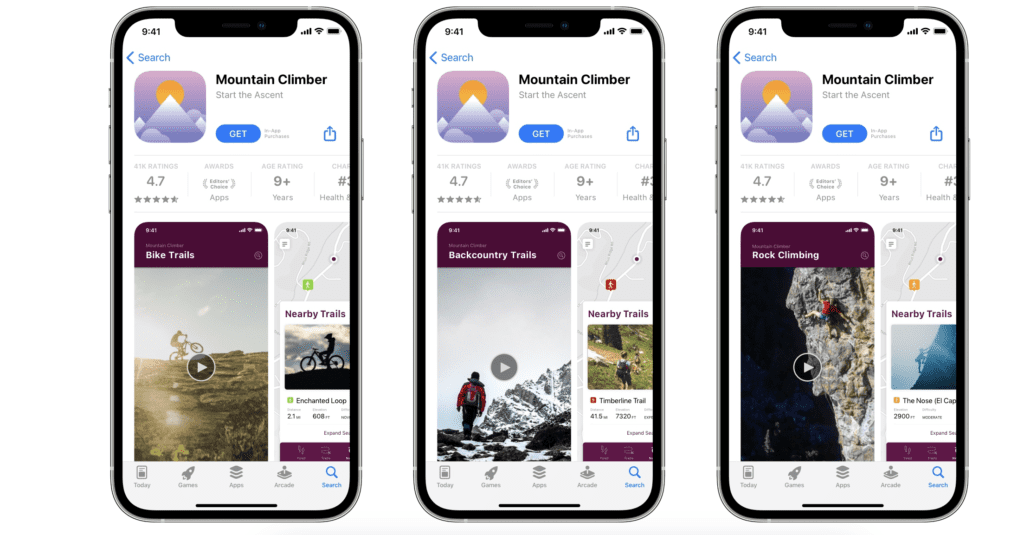
CPP can be a quick win for user acquisition. For example, you might want to highlight a feature of your app that will be most appealing to a specific audience segment. A banking app that offers debit and credit cards could have two different app store listing where the information within the listing corresponds to the product they sell. You can create up to 35 variations of your App Store page. Apple also provides analytics for each CPP, which is super-important for testing and optimization.
Why Do You Need to Measure the Performance of Custom Product Pages?
Management guru Peter Drucker is often attributed with the famous quote, “If you can’t measure it, you can’t manage it.” You’re wasting some of your ad budgets if you’re not measuring and optimizing your CPP for conversions and ROAS. There are a bunch of practical reasons you should measure the performance of Custom Product Pages, including:
Test Different App Store Page Creative
Apple Search Ads use a cost-per-tap (CPT) pricing model. So every time a user taps your ad, it costs money. By measuring CPP, you can find which features, app previews, and other creative elements generate the most taps at the lowest cost. Remember to test elements of your page one at a time to get accurate results. For example, if you change the app description and screenshots simultaneously, it will be challenging to attribute the impact on results.
Run Campaigns for Each Audience Segment
Every type of app user has specific goals they want to achieve or problems they want to solve. With CPP, you can create more targeted ad campaigns and product pages. Measuring the performance of your CPP can help you narrow in on which combination of targeting and product page achieves the best ROAS.
Localize Your CPP
You can localize your Custom Product Pages to highlight features of your app in specific regions. Creating optimized CPP for target markets and measuring performance over time can help you to increase regional penetration. You can learn what works best depending on the cultural and environmental differences.
Target Specific Keywords
Adjust your CPP to match the search intent behind a target keyword. You can ensure the most relevant features of your app are highlighted on your product page for the search query.
How to Access Custom Product Page Data
You can get great insights through Custom Product Page analytics. So, where can you access this data? Well, there are three main ways to view performance data after you create Custom Product Pages.
App Analytics in App Store Connect
You can measure the performance of your Custom Product Pages in App Analytics in App Store Connect. Click on the Acquisition tab, and you’ll see a breakdown of page views, downloads, redownloads, and conversion rates to see how well the page performs. 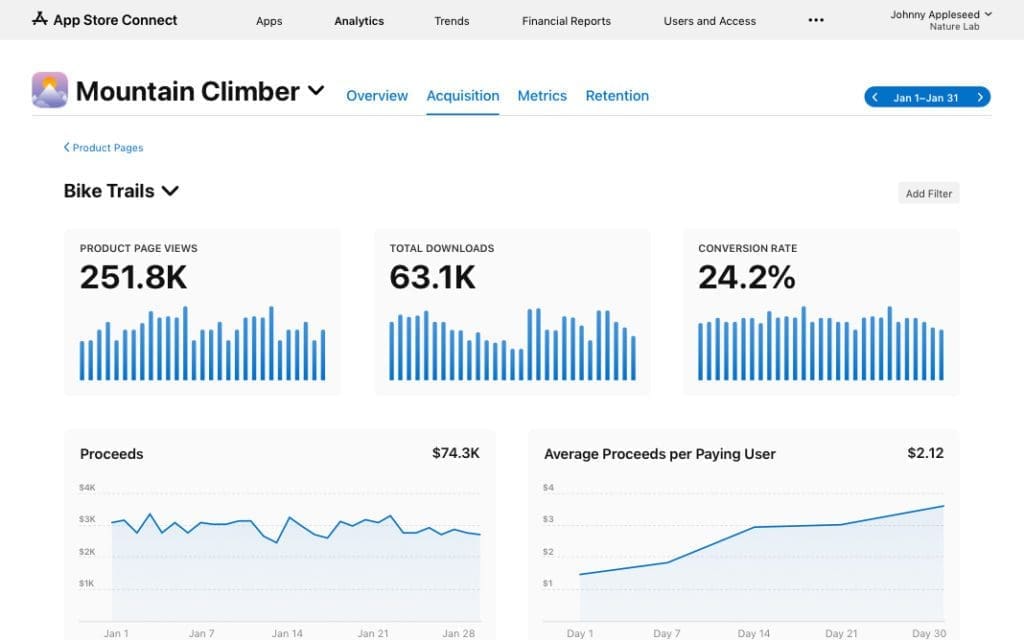
You can also see the average proceeds per paying user, in-app purchases, and retention data for each of your product pages. Apple allows you to compare the performance of your Custom Product Pages to your default product page. This can help you see if the variations lift performance above the baseline set by the default page.
Using the Apple API
You can also use Apple’s API to streamline the process of collecting and viewing your custom product page data. First, get Product Pages to fetch the metadata of all your custom product pages. Then, get a list of Product Page Locales by identifier. Next, get a list of creatives associated with the Product Page. This allows you to get statistics on ads with creatives associated with Product Pages. There are some limitations to the API. For example, there is no direct way to get statistics on the Product Page granularity. You can get around this if you draft using naming conventions and then parse the data accordingly when analyzing it. Adjust, and other MMPs can also help to overcome this limitation.
Using Adjust or Other MMPs
The second way to view performance data is through a third-party mobile measurement tool like Adjust. It allows you to measure performance using campaign-level or dynamic callback parameters. Custom Product Page performance data with campaign-level parameters in the Adjust dashboard can be viewed. With dynamic callback parameters, you can create custom parameters to measure the performance of product pages. The downside is that this information is only available in raw data CSV reports and we can’t view it in the Adjust dashboard.
How to Extract Data From Custom Product Pages
You can also extract Custom Product Page performance data to analyze it using third-party tools. This can be achieved in App Analytics, Apple API, or Adjust.
App Analytics in App Store Connect
First, you need to go to the Metrics tab in App Analytics. Click the meatball menu icon on the right-hand side, and you’ll see the option to export the data as a CSV file. 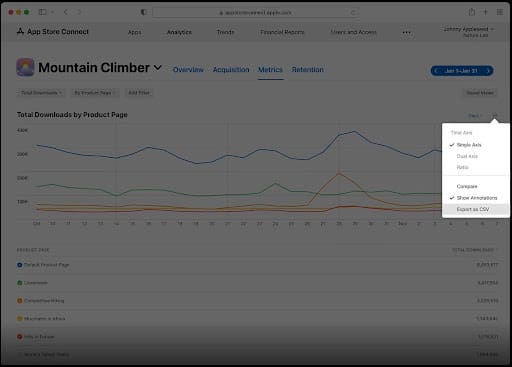
Using the Apple API
Automate the downloading of your custom product performance data and other reports with the Apple API. You can programmatically pull data and extract it to your in-house analytics system. To learn more about how to use the Apple Search Ads API feel free to contact us.
Using Adjust
Adjust makes it easy to download your Custom Product Page data. In the dashboard, click Menu and navigate to the Statistics overview to see the data for all apps linked to your account. To download this data, select Download CSV in the top right corner of the table. You’ll then be able to analyze the CSV data with your preferred tool. Custom Product Pages are a valuable tool for app developers as well as marketers. After the challenges presented by iOS14, Apple has provided such a new weapon to help marketers increase relevancy in targeting which improves user acquisition conversion rates.